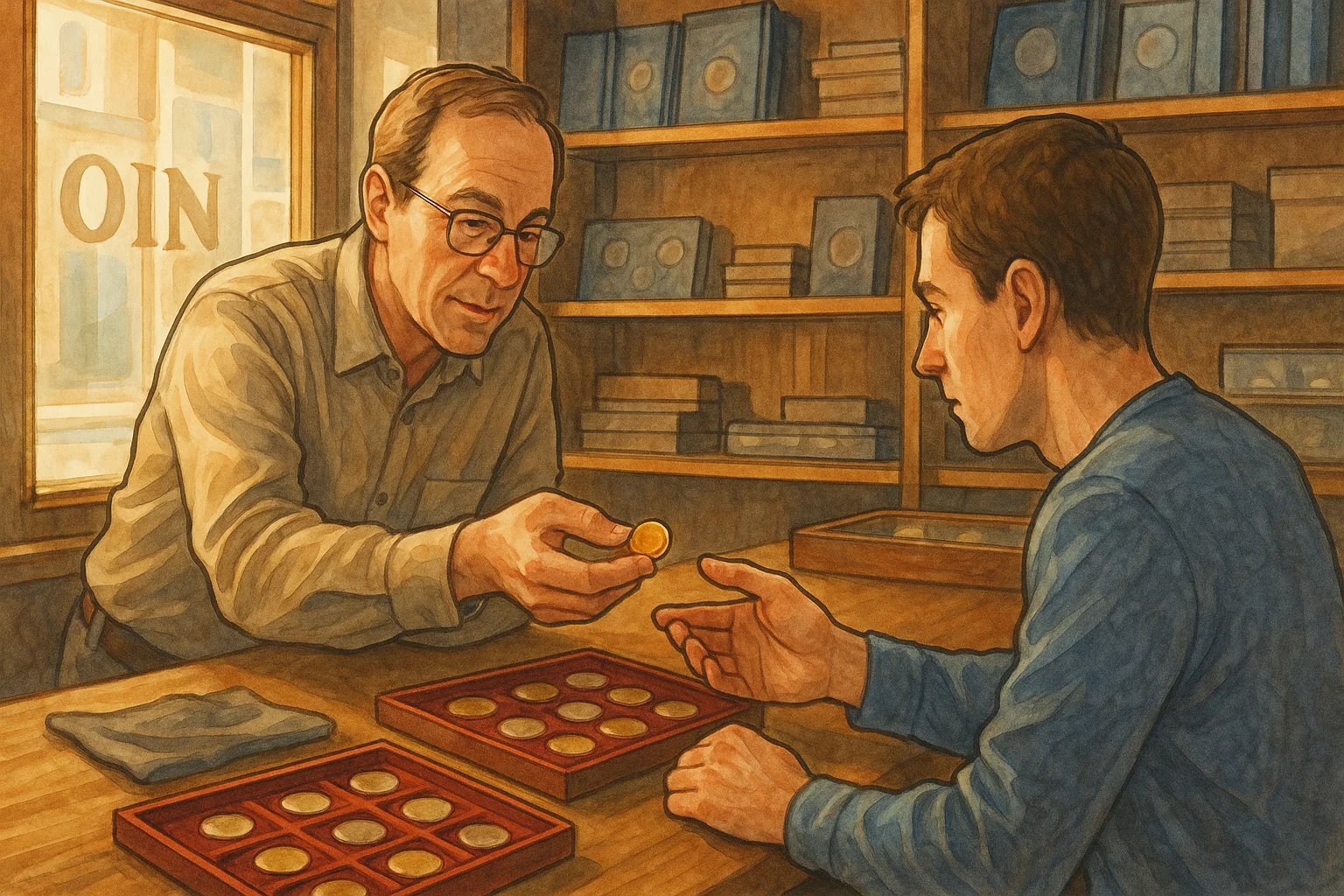Why Page Speed Matters for WordPress Blogs
The Ripple Effect of Slow Page Speed
Picture this: you’ve just published a beautiful, heartfelt blog post on your WordPress site. Your ideas are gold, the images are dazzling, yet—your page takes forever to load. What happens next? Your visitors lose patience. They click away. Your bounce rate skyrockets. It’s not just frustrating—it’s devastating.
A slow-loading WordPress blog doesn’t just test a reader’s attention. It can crush your dreams of growing traffic, ranking higher on Google, and even monetizing your site. Did you know that 53% of users abandon a site if it takes more than three seconds to load? Yep, faster page speed isn’t just a nice-to-have; it’s your lifeline in today’s fast-moving digital world.
How Page Speed Impacts SEO, Engagement, and Sales
When your WordPress blog is lightning-fast:
- Your SEO rankings take off: Search engines prioritize speedy sites because they know users do, too.
- User experience becomes seamless: No awkward waiting times, only smooth browsing love.
- Conversions increase: They click, they read, and—yes—they buy.
Your audience deserves better than buffering. Treat them to speed! It’s your shortcut to happier readers and a thriving blog.
Common Factors Slowing Down WordPress Sites
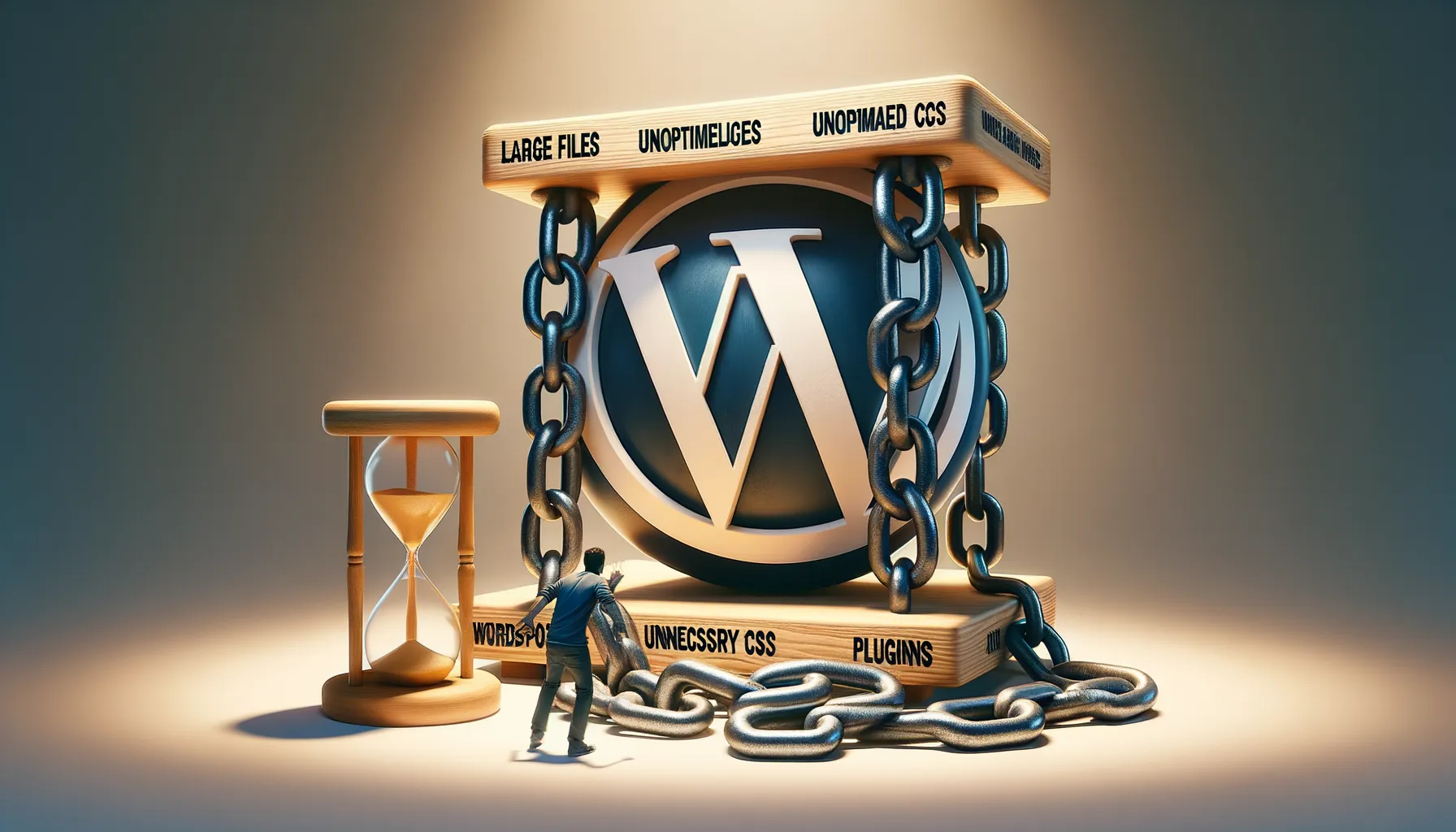
Too Many Plugins, Too Little Speed
Plugins are the lifeblood of WordPress—they add functionality and make your site sparkle like a diamond. But too many can turn that sparkle into sludge. Picture this: every plugin is like a guest at your dinner party. A few guests? Great energy. But an army of them showing up unannounced? Chaos!
Some plugins are resource hogs, eating into your server’s memory and slowing everything down. Worse, outdated or poorly coded ones act like freeloaders—adding no value, just weighing you down.
Here’s the kicker: even *inactive* plugins can slow things down if they’re not properly cleaned up. So, keep only the plugins your site truly needs, and toss the rest.
Heavy Images and Bloated Themes
Ever tried to carry a suitcase filled with bricks? That’s what your site does when loaded with unoptimized images and bloated themes. **High-resolution images** are stunning, but massive file sizes drag load times through the mud.
And those all-in-one fancy themes? Sometimes they come bundled with features you’ll never use, yet they still demand precious resources. Keep it lean—optimize images using tools like Smush and stick to lightweight themes like Astra.
- Compress images to reduce size without hurting quality.
- Only activate theme features your blog actually needs.
Your readers (and search engine rankings) will thank you!
Proven Techniques to Optimize WordPress Blog Speed

Crush Those Pesky Load Times
There’s nothing worse than a sluggish WordPress blog—it’s like showing up to a party and waiting at the door while everyone else is inside having fun. To put your blog in the fast lane, follow these turbocharged techniques designed to make your site snappier than ever.
First off, ditch those bloated themes. Sure, that all-inclusive theme with 99 features might look cool, but if you’re not using half of them, it’s dead weight. Switch to a lightweight framework like GeneratePress or Astra.
Secondly, images. Oh, the culprits hiding in plain sight! Compress your media files using tools like ShortPixel or Smush. This will cut out unnecessary baggage without sacrificing quality.
- Minimize CSS, JavaScript, and HTML files with plugins like Autoptimize.
- Activate caching with WP Super Cache or W3 Total Cache.
- Switch to a Content Delivery Network (CDN) like Cloudflare to speed up global access.
Tame Your Plugins for Ultimate Performance
Plugins are like tools in a workshop—you don’t need 50 hammers. Deactivate or uninstall the ones you barely use, and be picky about what you install. Opt for plugins known for efficiency, like Rank Math (SEO) or NitroPack (performance).
Last but definitely not least: hosting. A cheap, shared server might suffice for a static portfolio, but for a dynamic WordPress blog? It’s a no-go. Upgrade to premium hosting platforms like SiteGround or Kinsta, and watch your load times plummet.
Tools for Measuring and Analyzing Page Speed

Discover the Magic of Page Speed Tools
Do you know what’s worse than watching paint dry? A slow-loading WordPress blog! To save your readers (and your SEO rankings) from this painful experience, you’ll need the right tools to uncover what’s dragging your site down. These tools are like Sherlock Holmes for your website—detecting sneaky culprits and giving you actionable insights.
Here are some amazing tools that should become your best friends:
- Google PageSpeed Insights: This one’s the ultimate freebie from Google itself. It not only assesses your page speed but also pulls back the curtain on mobile vs desktop performance.
- GTmetrix: Think of it as your personal speed guru—it dives deep into metrics like Fully Loaded Time and Waterfall analysis, showing you where your site leaks time.
- Pingdom: Simple yet detailed, this tool helps visualize load time and provides grades for every element slowing you down.
Why Do These Tools Truly Shine?
Because they don’t just spit out numbers—they guide you like a coach, explaining how oversized images or unoptimized CSS are sabotaging your page speed. Each click brings you closer to zippy performance!
Final Tips and Best Practices for Page Speed Optimization
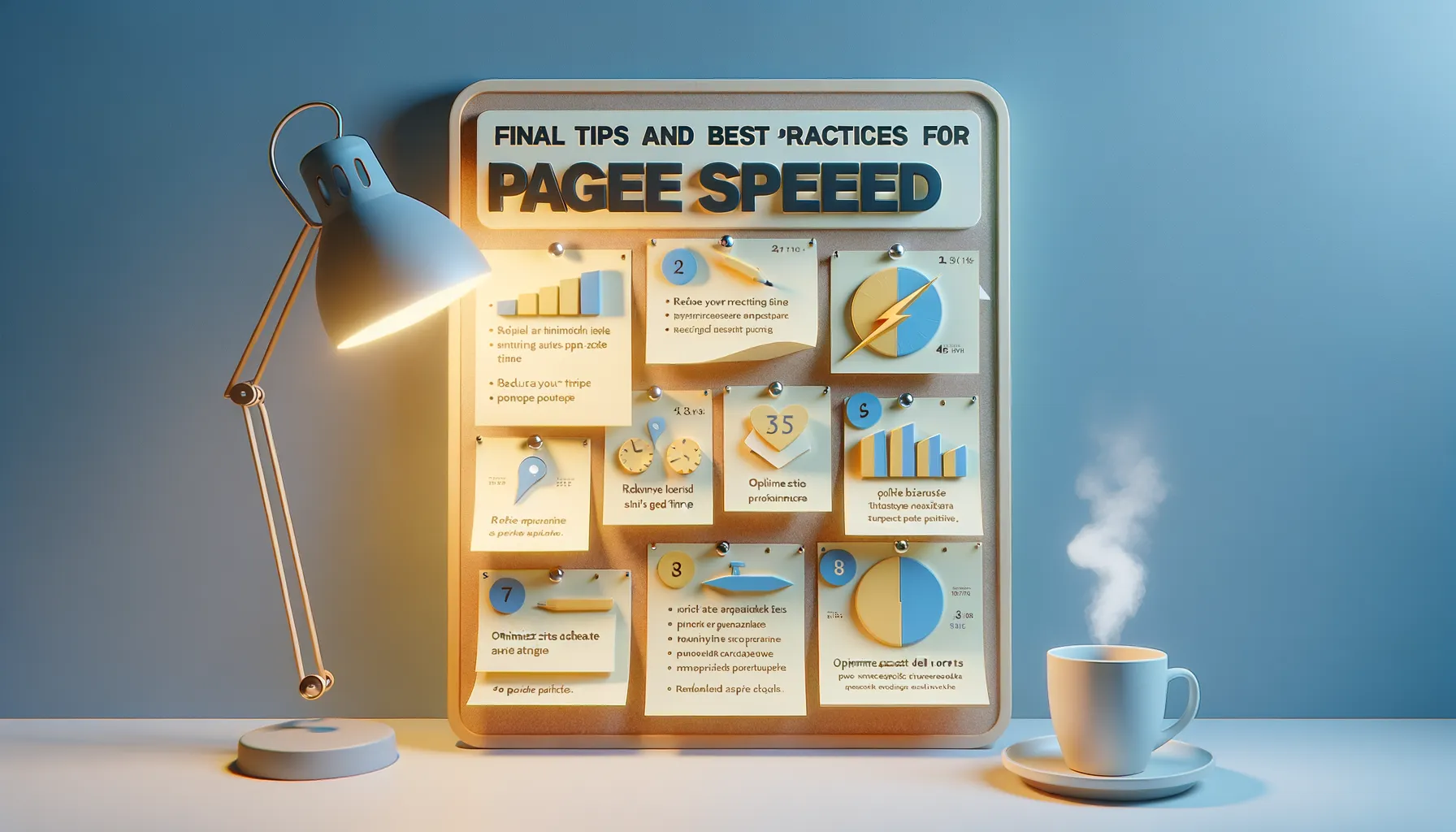
Keep It Lean and Mean
Think of your WordPress blog as a finely tuned sports car. You wouldn’t weigh it down with unnecessary baggage, right? The same logic applies to your site. First things first: ditch the plugins you don’t need. That random plugin you installed last year and forgot about? It’s probably slowing you down.
Here’s a quick reality check:
- Audit your plugins quarterly—keep only the essentials.
- Go for plugins with great reviews and that are optimized for performance.
Also, let’s talk images! Your blog’s visuals might look stunning, but if they’re not optimized, they’re like anchors dragging your site speed into oblivion. Use tools like ShortPixel or TinyPNG to compress images without sacrificing quality.
Embrace the Fast Lane with Caching
Caching is like giving your visitors a fast-pass ticket. Instead of making them wait in line (aka reloading your site from scratch), caching stores a ready-to-go version of your pages. Install a stellar caching plugin like WP Rocket or W3 Total Cache, and watch your loading times shrink dramatically.
Oh, and don’t forget about your hosting. A solid hosting provider is the unsung hero of page speed! Invest smartly. A cheap service might save a few bucks, but is it worth frustrating your readers? Probably not!