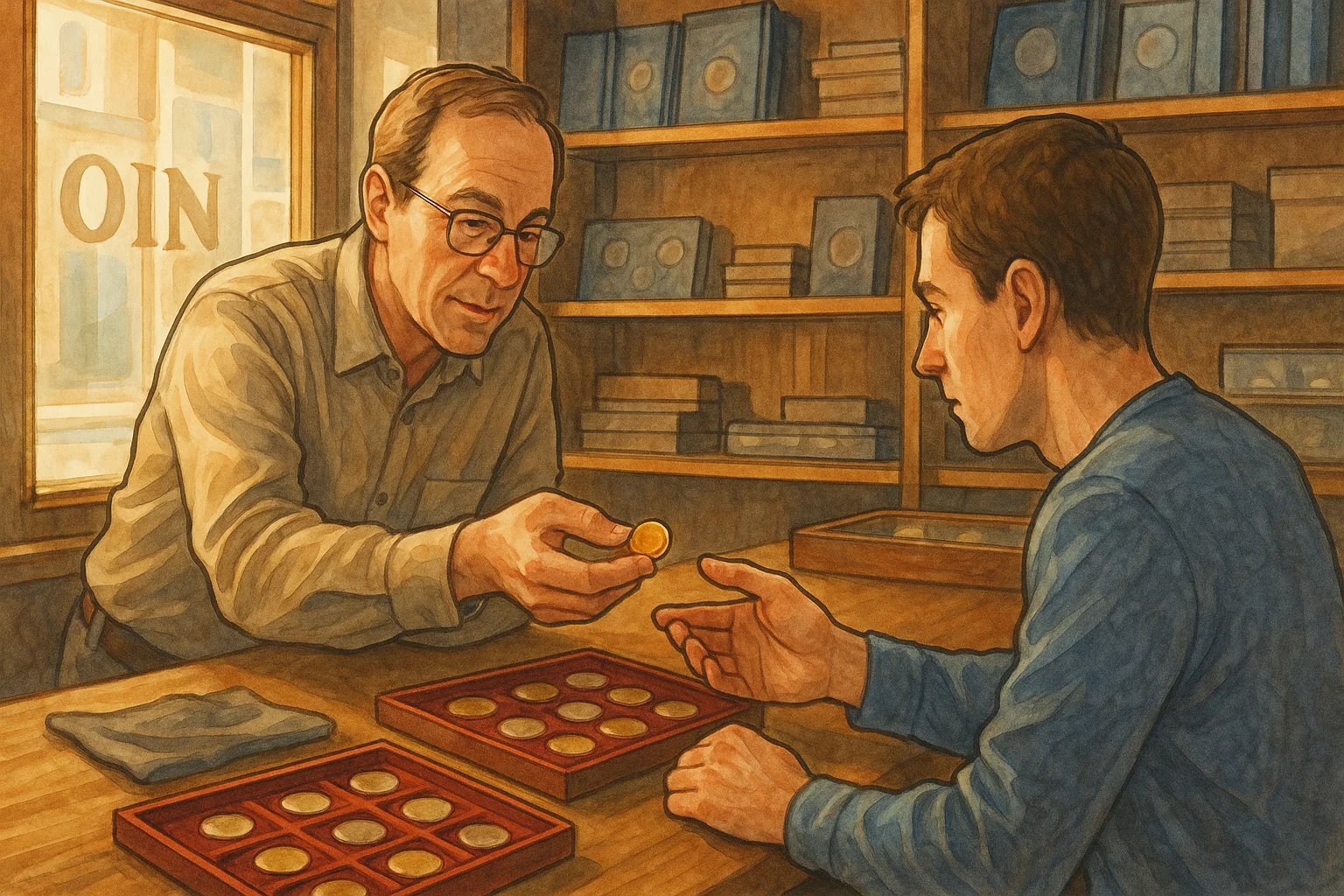Introduction to Low-Code Development for Mobile Apps
Have you ever dreamed of creating a sleek, professional mobile app without writing endless lines of complex code? Sounds magical, right? Welcome to the world of low-code development, where building mobile apps feels more like assembling Lego blocks than deciphering ancient coding scrolls.
The Game-Changer: Visual Simplicity Meets Serious Results
Picture this: instead of hours of hand-typing code, you’re dragging and dropping pre-built components in a visual editor. Buttons? Sliders? Menus? They’re all as easy to place as emojis in a text message. That’s the beauty of low-code platforms—they replace technical drudgery with intuitive tools, designed for both seasoned developers and eager beginners.
Here’s why these platforms are rewriting the app-building rulebook:
- Speed meets creativity: Launch MVPs in weeks, not months. Forget coding bottlenecks!
- Collaboration-friendly: Marketers, designers, and developers can brainstorm and build together.
- Integrated solutions: Features like APIs and cloud storage come baked right into the platform.
Real-World Example: Turning Ideas into Apps Faster
Imagine an entrepreneur eager to create a fitness tracker app. With traditional coding, it might take months to develop basic functionality. But with low-code tools? They design, tweak, and deploy within days, leaving more time for testing and building buzz. Practical, right?
Low-code isn’t just about building apps—it’s about unleashing potential. Whether you’re a tech pro or someone who doesn’t know Java from Javascript, this approach makes app creation feel like second nature.
Key Features and Benefits of Low-Code Platforms
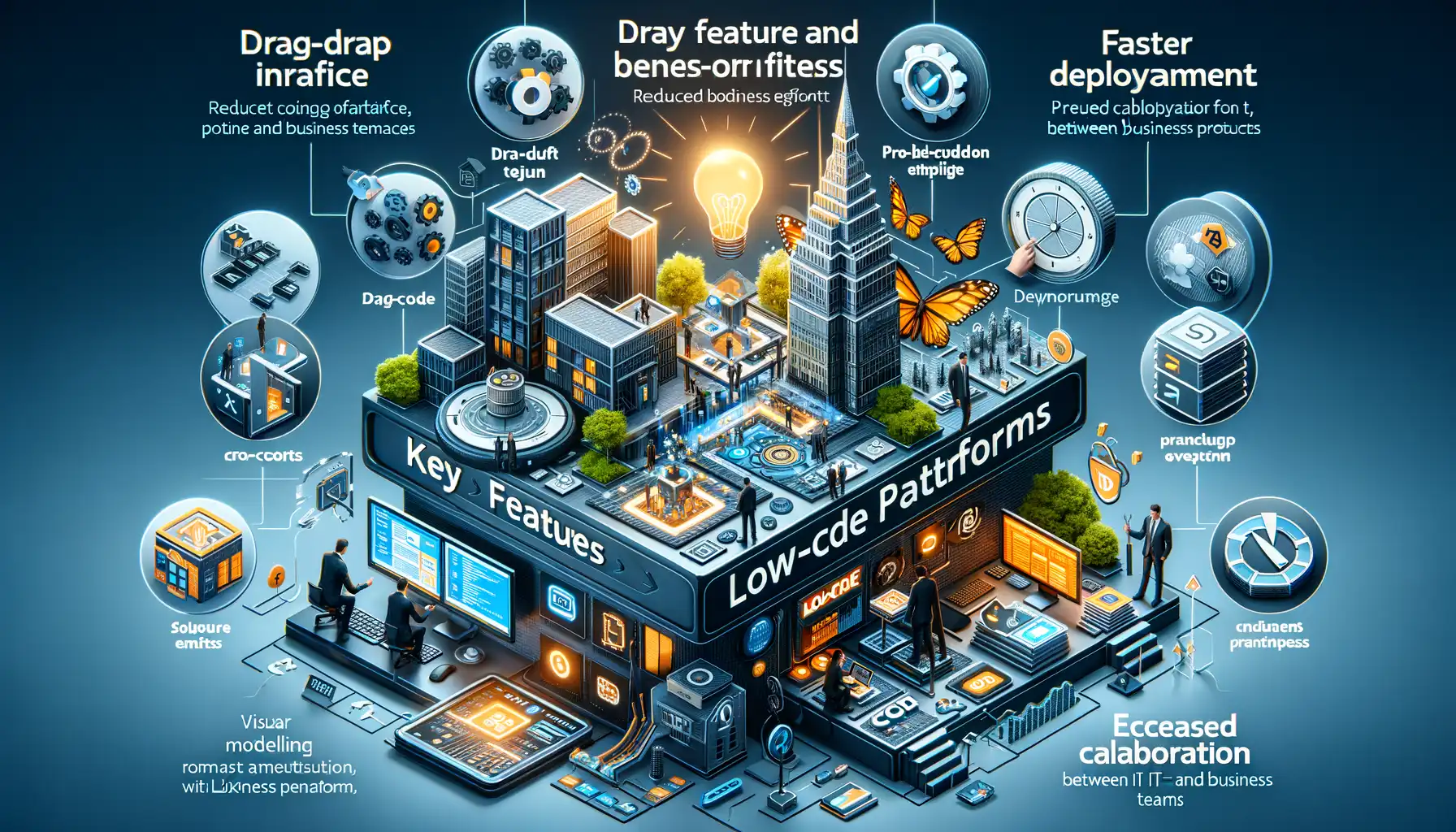
Why Low-Code Platforms Feel Like a Game-Changer
Picture this: you’re racing against time to deliver a stellar mobile app, and instead of being knee-deep in endless lines of code, you’re dragging and dropping your way to success. That’s the magic of low-code platforms. They arm you with the power to create without getting stuck in development quicksand.
What sets these platforms apart? Let’s start with speed. Want to halve your development time? Done. Low-code tools offer pre-built components and intuitive workflows that let you build apps faster than you can say “deployment.”
Then there’s accessibility. You don’t need to be a programming wizard to use them. Whether you’re a seasoned developer or just someone with a vision, low-code is your gateway to innovation. The interface streamlines the process so anyone can think it, build it, and launch it.
- Integration capabilities: Connect with APIs, databases, and third-party tools in a snap.
- Real-time testing: Spot bugs on the fly and tweak instantly—no messy back-and-forth needed.
- Scalability: Build small today but scale big tomorrow as your app’s demand skyrockets.
Your idea becomes the hero, while the tech takes the backseat. Isn’t that how it should be?
Top Low-Code Platforms for Mobile Application Development

Leading Platforms That Are Changing The Game
When it comes to developing mobile apps faster than you can brainstorm your next big idea, these low-code platforms deserve the spotlight. They’re the secret sauce for start-ups, enterprises, and solo developers who want to do more with less. Let’s dive into a few standouts that are turning heads.
- OutSystems: Known as the Ferrari of low-code platforms, this tool lets you design pixel-perfect apps while integrating seamlessly with existing systems. Its AI-powered assistance feels like having a co-pilot guiding you through every step.
- Mendix: Picture a canvas where creativity meets functionality. Mendix combines drag-and-drop simplicity with advanced customization, making it ideal for both beginners and seasoned techies.
- Appgyver: A godsend for small businesses, Appgyver offers free access to a robust toolkit. It’s lightweight but packs a punch, proving that good things truly come in small packages.
Your Secret Weapon for Speed without Compromise
For those prioritizing speed without sacrificing quality, look no further than Microsoft Power Apps. Its integration with the broader Microsoft ecosystem means you can build apps with data you already own. Meanwhile, Airtable shines for its database-like approach, transforming spreadsheets into polished mobile apps.
Each platform brings something unique to the table. Whether it’s the deep integrations of Zoho Creator or the visual storytelling of Adalo, there’s a solution tailored for every dream app you’re ready to bring to life.
Challenges and Limitations of Low-Code Solutions
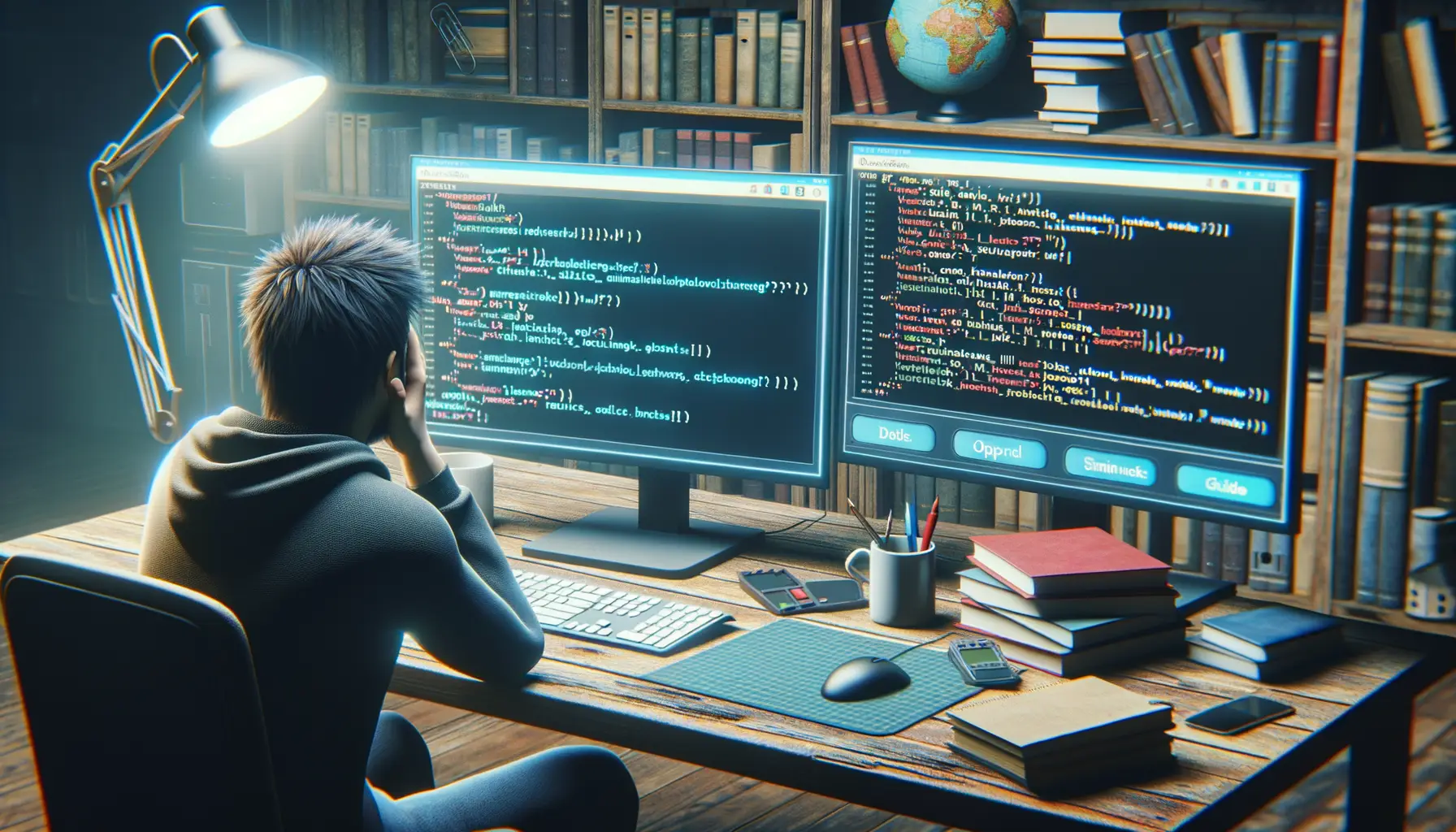
The Hidden Trade-Offs of Convenience
Low-code platforms may feel like magic at first. A drag-and-drop here, a widget there, and voilà—a working app comes to life. But peel back the glossy layer, and you’ll notice some cracks in the foundation. For one, customization can quickly become your nemesis. Sure, you get pre-built components, but these often come with rigid constraints. Imagine trying to mold clay that’s already half-hardened—that’s what it can feel like when you attempt to build highly tailored features.
Another hurdle? Scalability. Low-code works wonders for lightweight projects, but as your app scales, so too do the challenges. Integrating with complex third-party tools or databases can sometimes resemble forcing puzzle pieces from entirely different sets together. And don’t even get me started on performance optimization—some platforms lock you into their ecosystem, making it difficult to refine for speed or responsiveness as your user base grows.
- Dependency on the platform provider—what happens if they sunset a feature you rely on?
- Limited debugging flexibility—it’s hard to fix what’s hidden behind layers of abstraction.
The Skills You Still Can’t Escape
Here’s the honest truth: low-code isn’t a complete escape from traditional development. While you avoid writing reams of code, understanding core programming principles is still crucial. Need a workaround? You’ll often find yourself knee-deep in custom scripts anyway. Developers also need a firm grasp of logical workflows to navigate these platforms effectively.
Plus, let’s talk about the dreaded “vendor lock-in.” Many low-code providers use proprietary languages or frameworks, meaning if you ever want to migrate away, you might face hours (or even weeks) of redevelopment. It’s like renting a fully furnished apartment—you don’t own much and moving out is a hassle. Decisions like these can bite later, so proceed with care!
Best Practices for Building Mobile Apps with Low-Code Tools
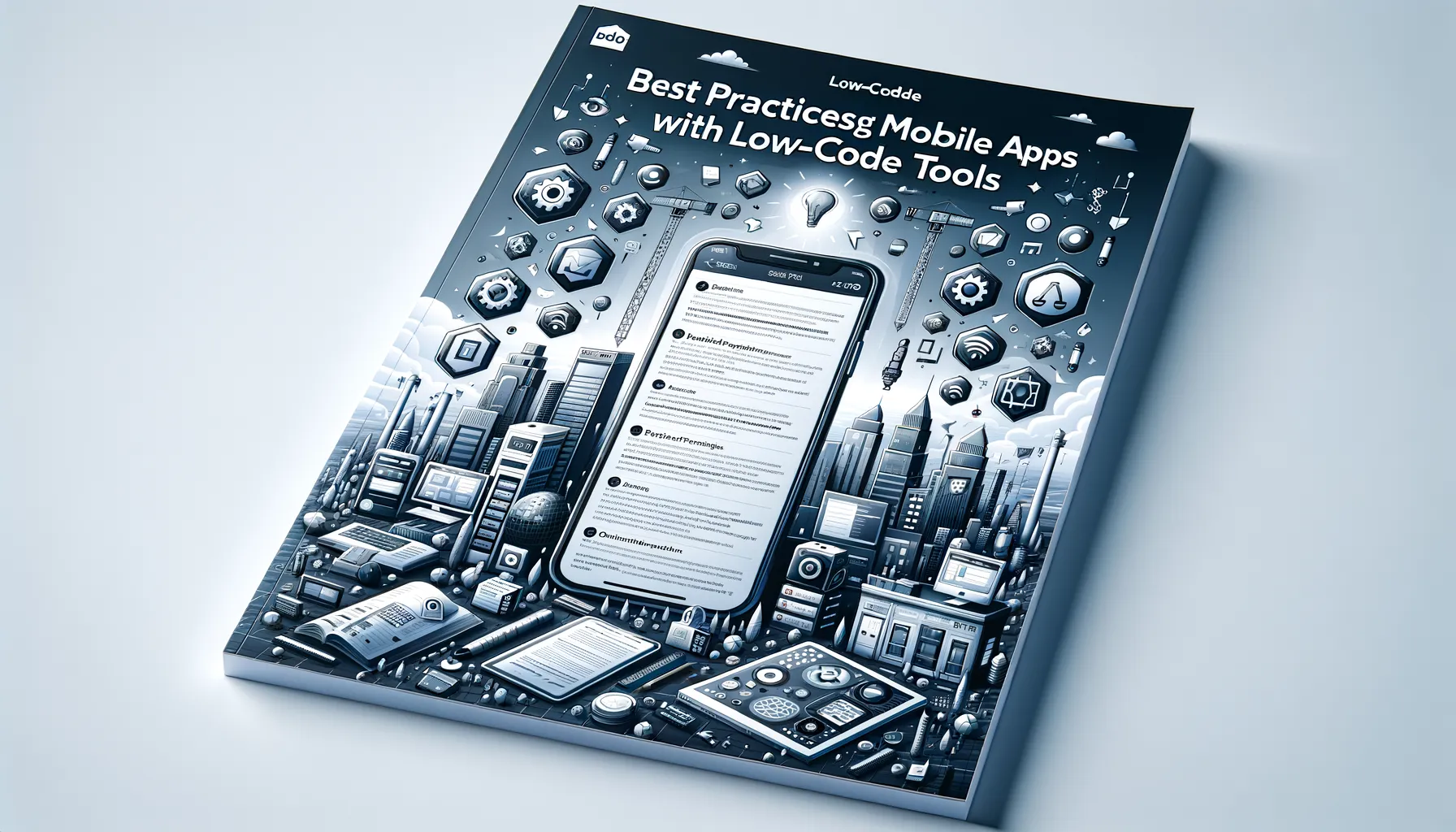
Crafting Seamless User Experiences with Low-Code
Building a mobile app isn’t just another task—it’s a chance to breathe life into an idea. With low-code tools, this process transforms into something magical, almost like wielding a creative superpower. But success isn’t just about dragging and dropping components; it’s about being intentional and strategic.
Start by understanding your user. What problems are they facing, and how can your app simplify their lives? Keep the interface clean and intuitive; no one wants to wrestle with clunky navigation while ordering coffee or booking a yoga session. Trust me—simplicity wins hearts (and downloads).
Also, use these golden rules to guide your mobile app development:
- Always prototype first! Test layouts, workflows, and features to spot flaws early.
- Optimize for speed—because a laggy app is the easiest way to lose users.
- Make it device-friendly. Your app should look flawless on every screen size, from an iPhone Mini to a Galaxy tablet.
The Power of Customization: Low-Code’s Secret Weapon
Here’s something most developers get wrong: assuming low-code limits creativity. Think again! Platforms like OutSystems or Mendix allow you to tweak colors, layouts, and interactions until your app feels uniquely yours.
Want to stand out? Lean into customization! Replace those generic “Submit” buttons with playful microcopy like “Let’s Go!” or “Done and Dusted.” Add animations that surprise and delight users—picture a confetti burst when someone completes a task! These little details spark joy and keep users coming back.
At its core, low-code doesn’t mean low effort. Focus on crafting an experience so seamless and delightful, users might even forget it was built with “just” a few clicks.