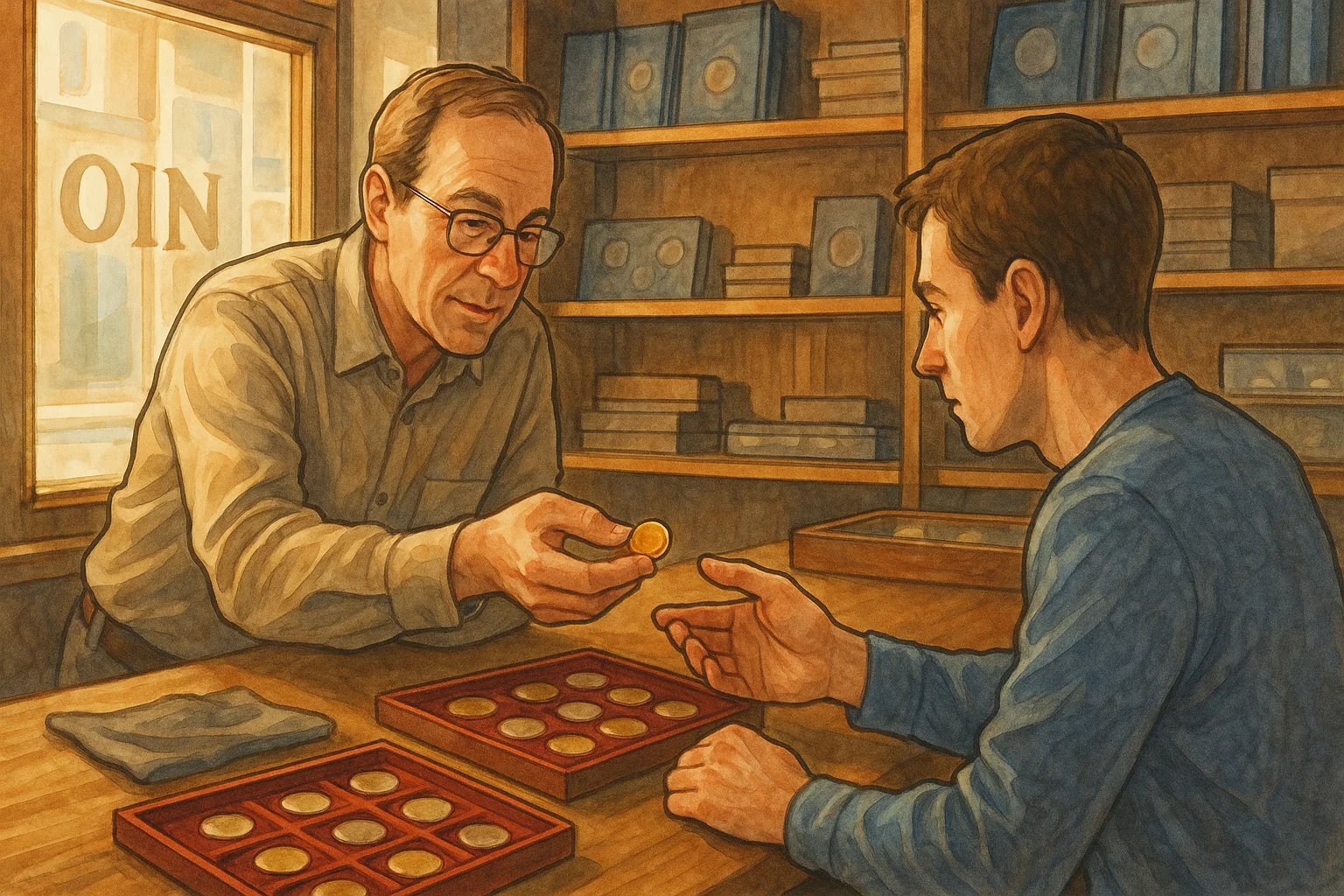Introduction to AI-Based Chat Widgets
What Makes AI Chat Widgets So Special?
Imagine this: your blog is a cozy little café, and every visitor is a curious guest. Now, wouldn’t it be incredible if you had a friendly host—available 24/7—to greet them, answer their questions, and even recommend the perfect piece of content? That’s exactly what an AI-based chat widget can do for your personal blog.
These widgets go beyond the chatter of basic bots. They’re like having a super-intuitive assistant who remembers every detail and never has a bad day. Thanks to artificial intelligence, these widgets can understand natural language, learn over time, and deliver responses that feel oh-so-human. For example, when a reader asks, “Where should I start reading your posts?” an AI widget can suggest a beginner’s guide or highlight your most popular articles—all in seconds.
And don’t worry, it’s not complicated to use! Implementing one doesn’t require a PhD in machine learning (phew!). Whether you’re running a travel diary or a photography portfolio, this tool becomes a direct bridge between you and your readers, making your space more interactive and engaging.
How Do They Work Their Magic?
Think of an AI widget as your blog’s sidekick. It scans the questions people type in and matches them with clever, context-aware answers. Here’s how:
- Natural Language Processing (NLP): This feature lets the widget understand human speech patterns, so it “gets” what someone’s asking, even if it’s phrased awkwardly.
- Machine Learning: Over time, the widget learns from interactions, improving its accuracy and efficiency without extra effort on your part.
- Customizable Responses: You can guide its tone and content—so it feels like “you,” not a faceless program.
It’s not just tech; it’s transformative. Your content finally gets the spotlight it deserves while your readers feel uniquely cared for. That’s the power of AI-driven magic!
Benefits of Adding an AI Chat Widget to Your Blog

Turn Readers Into Fans With Real-Time Connection
Imagine this: a reader stumbles onto your blog at 2 AM, brimming with curiosity about your latest post. But instead of merely reading and leaving, they ask a question—and a friendly, helpful AI chat widget answers instantly. That’s the magic of adding an AI-powered assistant to your blog. It’s like giving your readers a personal concierge who never sleeps.
With an AI widget, you create a space that feels alive and interactive. Your blog transforms from a static collection of posts into a dynamic hub where visitors feel heard and understood. Whether they’re asking about related content, needing clarification on a topic, or just exploring your expertise further, the AI is there to assist.
- Drive engagement: Readers spend more time on your site when their questions are answered on the spot.
- Boost credibility: Demonstrating attentiveness builds trust in your brand or voice.
- Effortless navigation: The widget can guide users towards your best content, effortlessly showcasing the gems of your blog.
Think of it as leveling up your blogging game—one meaningful interaction at a time.
Steps to Implement an AI Chat Widget

Lay the Groundwork for Your Chat Widget
Ready to give your blog a sprinkle of futuristic charm? Adding an AI chat widget starts with setting the stage. Begin by choosing the right platform or tool – think of it as picking the perfect sous-chef for your kitchen! Consider tools like ChatGPT API, Dialogflow, or Tidio AI. These platforms make integration a breeze while delivering impressive conversational capabilities.
Once you’ve picked your platform, it’s time to brainstorm. What should your widget do? Should it guide readers to specific blog posts, answer common questions, or even recommend content based on their behavior? Define its purpose clearly—this clarity will help you create a widget that isn’t just smart but also wildly helpful.
Steps to Bring It to Life
Let’s dive into the “how”:
- Customize the design: Match colors, fonts, and styling to your blog’s vibe so the widget feels like part of the family.
- Set up AI training data: Feed it phrases, FAQs, or scenarios so it “learns” how to respond naturally to readers.
- Embed the widget: Use a snippet of code (usually provided by your chosen platform) to place it on your blog – typically in the footer or a sidebar.
And there it is! Each click brings your blog closer to becoming a hub of interaction and delight.
Best Practices for Optimizing Your AI Chat Widget

Make Your Chat Widget Shine: Tips for Maximum Engagement
A well-optimized AI chat widget can be the heart of your blog’s interaction, but only if you treat it like the guest of honor at a party. Let’s talk about how to upgrade it from “meh” to magical.
First, give your widget a personality—a voice that matches your blog’s vibe. If your blog is cozy and personal, don’t let your AI sound like a bored customer service rep. Instead, craft responses that feel warm and human. For example, instead of “I don’t understand,” try something like, “Hmmm, I’m stumped! Can you rephrase that for me?”
Speed matters. Your widget should be quick on its feet. No one wants to wait ten seconds for advice on knitting patterns or travel tips. Test response times frequently and consider optimizing by trimming unnecessary processes.
- Train it smartly: Feed your chat widget with blog-relevant data, FAQs, and quirky tidbits your audience adores.
- Keep it visible: Place it somewhere noticeable without being intrusive—no one likes a pushy bot.
Remember, your chat widget is not just software—it’s an extension of *you*! Treat it like your sidekick, and watch your engagement soar.
Tools and Platforms for Building AI-Powered Chat Widgets

Top Tools That Make Your AI Chat Widget Dream a Reality
Building an AI-powered chat widget might sound like climbing Everest without oxygen, but the right tools make it feel more like a walk in the park. The market is brimming with platforms that pack a punch, offering everything you need to craft a chatbot that’s as smart as it is engaging. Here are some favorites to kickstart your journey:
- Dialogflow by Google: Think of this as your AI wizard. It uses natural language processing (NLP) to help your bot truly “get” what users say. Plus, Google’s stamp of approval is hard to ignore.
- Landbot: Perfect for those of us who love a good visual builder. No coding needed—just drag, drop, and voilà, a chatbot comes to life.
- ChatGPT API by OpenAI: Want a bot that feels like chatting with a friend? This one brings smarts and sass, letting you customize responses to match your blog’s vibe.
The Secret Sauce: Platforms That Cut Through Complexity
Imagine creating an AI chat widget that doesn’t just sit there—it practically sparkles with personality! Platforms like Tars, which specialize in intuitive, no-fuss interfaces, or Botpress, offering full control for tech-savvy creators, let you do just that. Don’t overlook giants like Microsoft Bot Framework; while it’s robust, its scalability makes it ideal if your personal blog grows from cozy corner to viral sensation. The right tool isn’t just about functionality but alignment with your vision.
Each choice is like picking a partner for a dance—you’ll want one that matches your rhythm and style. Take time, explore, and let the sparks fly! Your blog deserves nothing less.