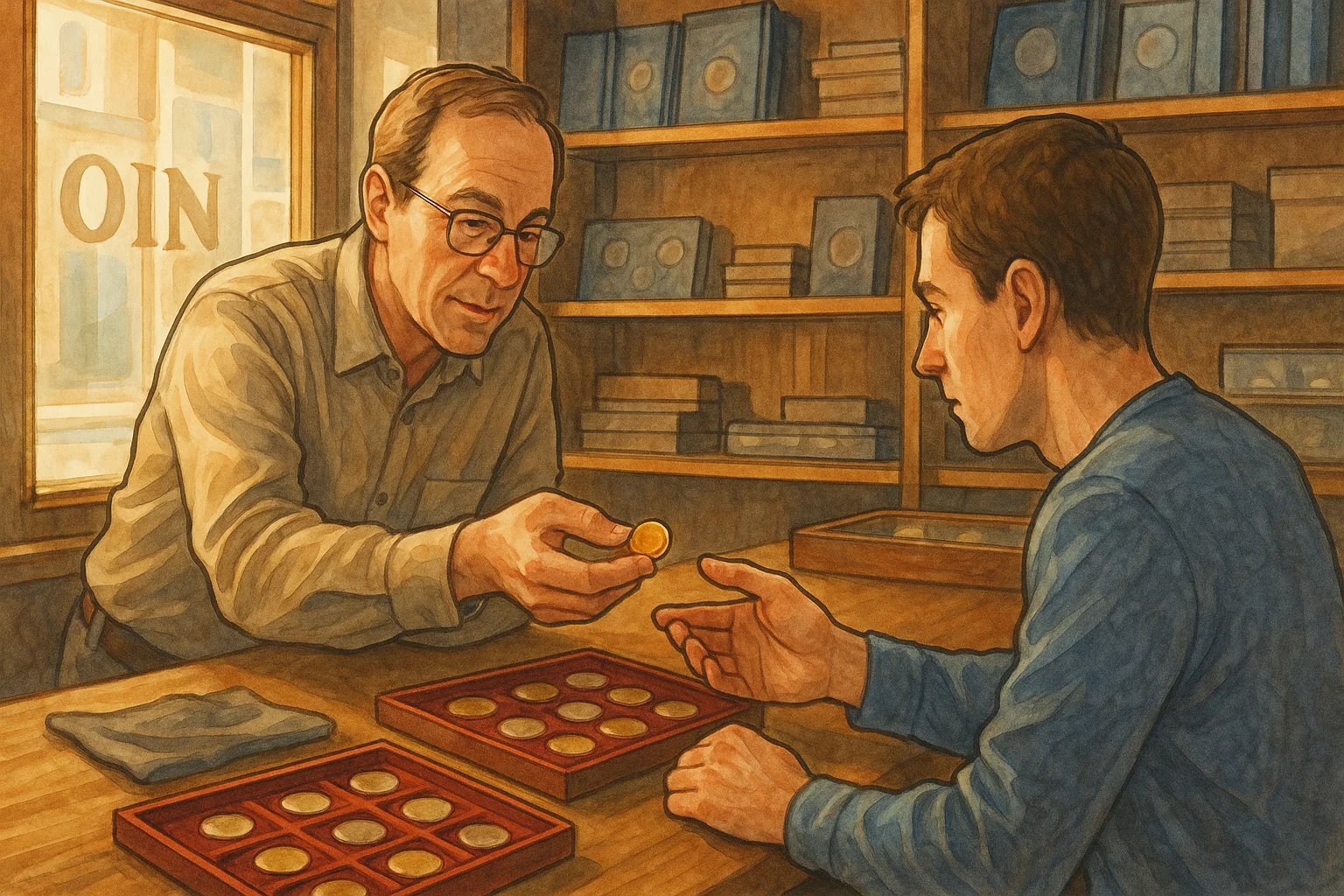Why Create a Multilingual WordPress Site?
In today’s interconnected world, your audience isn’t just around the corner—they’re across the globe. And guess what? They don’t all speak the same language. Imagine walking into a store where everything is labeled in a language you can’t read. Frustrating, right? That’s exactly how visitors feel when they land on your website and can’t engage with its content. A multilingual WordPress site is like rolling out the red carpet for your global audience—no matter where they’re from.
Create Deeper Connections with Your Global Audience
Let’s face it: people connect best with content in their native tongue. A personal blog in Spanish, an e-commerce site in Mandarin, or a services page in French feels infinitely more inviting than struggling with translations. By offering your site in multiple languages, you’re not just welcoming international users—you’re showing them you truly care about their experience. And that trust leads to conversions, loyalty, and word-of-mouth referrals.
Consider this:
- 72.4% of consumers prefer to shop online in their native language.
- Search engines rank localized content higher, opening doors to more organic traffic.
- Some countries legally require websites to provide content in local languages—talk about serious upside!
So, why settle for speaking only part of your audience’s language? A multilingual site doesn’t just widen your reach—it eliminates barriers, builds relationships, and keeps your brand relevant anywhere in the world.
Best Practices for Building a Fast Multilingual WordPress Site
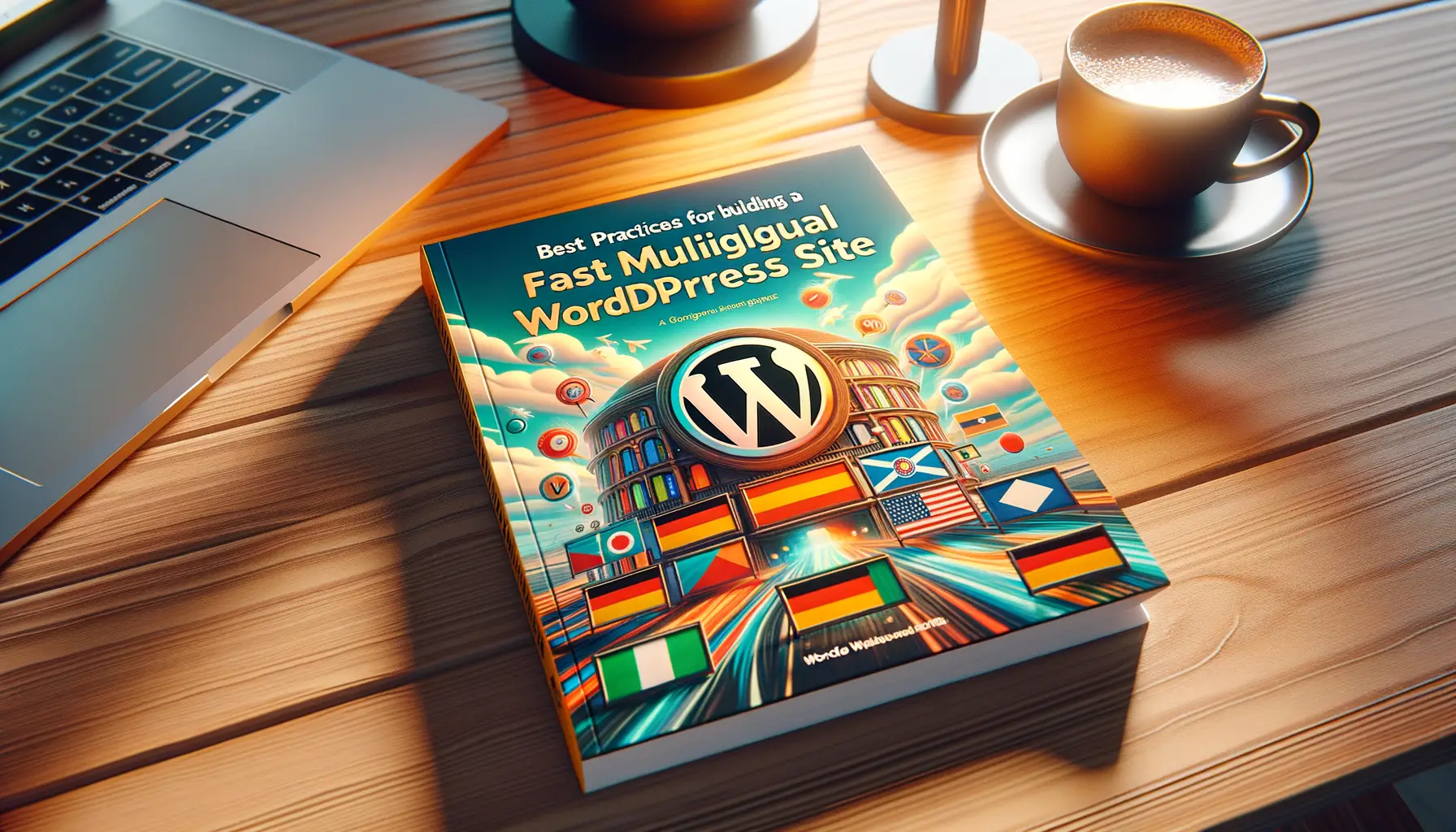
Prioritize a Lean WordPress Framework
Building a multilingual site is like crafting a masterpiece: every stroke matters. Your first step? Choose a lightweight WordPress theme—think of it as the sturdy yet sleek canvas. A bloated theme might look tempting with all its bells and whistles, but it can drag your site’s speed to a crawl. Go for themes built with performance in mind, such as GeneratePress or Astra.
Next, keep plugin usage lean and mean. Do a quick audit of the ones you already have installed: are they essential? Or are they cluttering your site like stacks of unopened mail? For instance, combining multiple image compression plugins could hurt more than help. Trust one solid option like Smush or EWWW Optimizer, and ditch the rest.
Leverage Caching and CDN Magic
If speed is a marathon, caching is your high-performance training program. Use tools like WP Rocket or LiteSpeed Cache to store static copies of your site in multiple languages, cutting load times dramatically.
But here’s where it gets exciting: add a Content Delivery Network (CDN) into the mix—it’s like teleportation for your content. Services like Cloudflare distribute your translated pages across worldwide servers, ensuring users in Madrid or Manila get lightning-fast load times.
Plugins for Multilingual WordPress Sites

Finding Tools That Speak Your (Website’s) Language
Building a multilingual WordPress site becomes a whole lot easier—and faster—when you have the right tools under your belt. Enter: WordPress multilingual plugins. These are like the smooth-talking diplomats of your website, bridging language gaps seamlessly. But not all plugins are created equal. Some will boost your site’s appeal without slowing it down, while others might feel like you’re dragging extra luggage through an airport.
One standout is WPML, a veteran in the field. It’s versatile, supporting everything from translations of blog posts to e-commerce product details. Meanwhile, Polylang charms with its lightweight approach, making it a dream for those hyper-focused on speed, and let’s face it, who isn’t? If you’re aiming for a user-friendly and automated setup, TranslatePress might just be the golden ticket—it lets you edit translations visually, directly on the front end.
- Planning to run a store? Look for WooCommerce compatibility.
- Obsessed with optimization? Aim for plugins that minimize server requests.
- Need a free option? Polylang has your back there, too.
Whether it’s translating menus or entire pages, the result should feel less like a puzzle and more like poetry.
How to Optimize Your Multilingual Site for Speed

Streamline Your Multilingual Content Like a Pro
Let’s face it: a sluggish website is like hosting a dinner party where the food arrives cold—it leaves a bad taste for your visitors. When juggling multiple languages, things can get messy fast. But don’t worry—optimizing your multilingual WordPress site doesn’t have to feel like untangling fairy lights.
One secret? Minimize the weight of your translated content. Have you checked your media files lately? Serving up the same high-res image for every language can slow things down. Use tools like optimized image plugins to scale down file sizes without sacrificing quality. And remember, not every banner needs to appear everywhere—be selective with what’s shown in each language.
Cache Like Your Site’s Life Depends On It
If you’re not caching yet, it’s time to start! Proper caching ensures your static pages load at lightning speed, even in multiple languages. Pair this with a reliable Content Delivery Network (CDN) that supports a global audience to deliver pages quickly, no matter if your users are in Tokyo or Toronto.
Quick wins include:
- Enabling lazy loading for images.
- Using lightweight multilingual plugins that don’t bloat your database.
Focus on performance, and your multilingual site will run smoother than a well-oiled machine.
Common Mistakes to Avoid When Setting Up a Multilingual Site

Overlooking Proper Language URLs
Imagine strolling through a library where every book has the same title on its spine—chaos, right? That’s exactly what happens when you don’t structure your multilingual URLs properly. A common blunder is skipping clear language indicators in your site’s URLs. Trust me, users (and search engines) aren’t mind readers. Use options like subdirectories (/en/, /es/) or subdomains (en.yoursite.com) to neatly organize languages. Pro tip: Avoid automated URL translations—they can create gibberish paths that confuse more than they help.
Sloppy Translation Practices
Here’s a scenario: You’ve poured hours into building your site, but then settled for Google Translate to do the heavy lifting. Ouch! Machine translations are fine in a pinch, but they often lose the nuances of professional, human-crafted content. Nobody wants awkward or inaccurate jargon jarring their reading experience.
Other mistakes to dodge:
- Translating only visible text but forgetting SEO metadata like titles and descriptions.
- Skipping over image alt texts—accessibility and SEO take a hit!
- Allowing inconsistent terminology across different pages—your brand voice deserves better.
Don’t let tiny slip-ups derail your big multilingual dreams! Every detail matters.