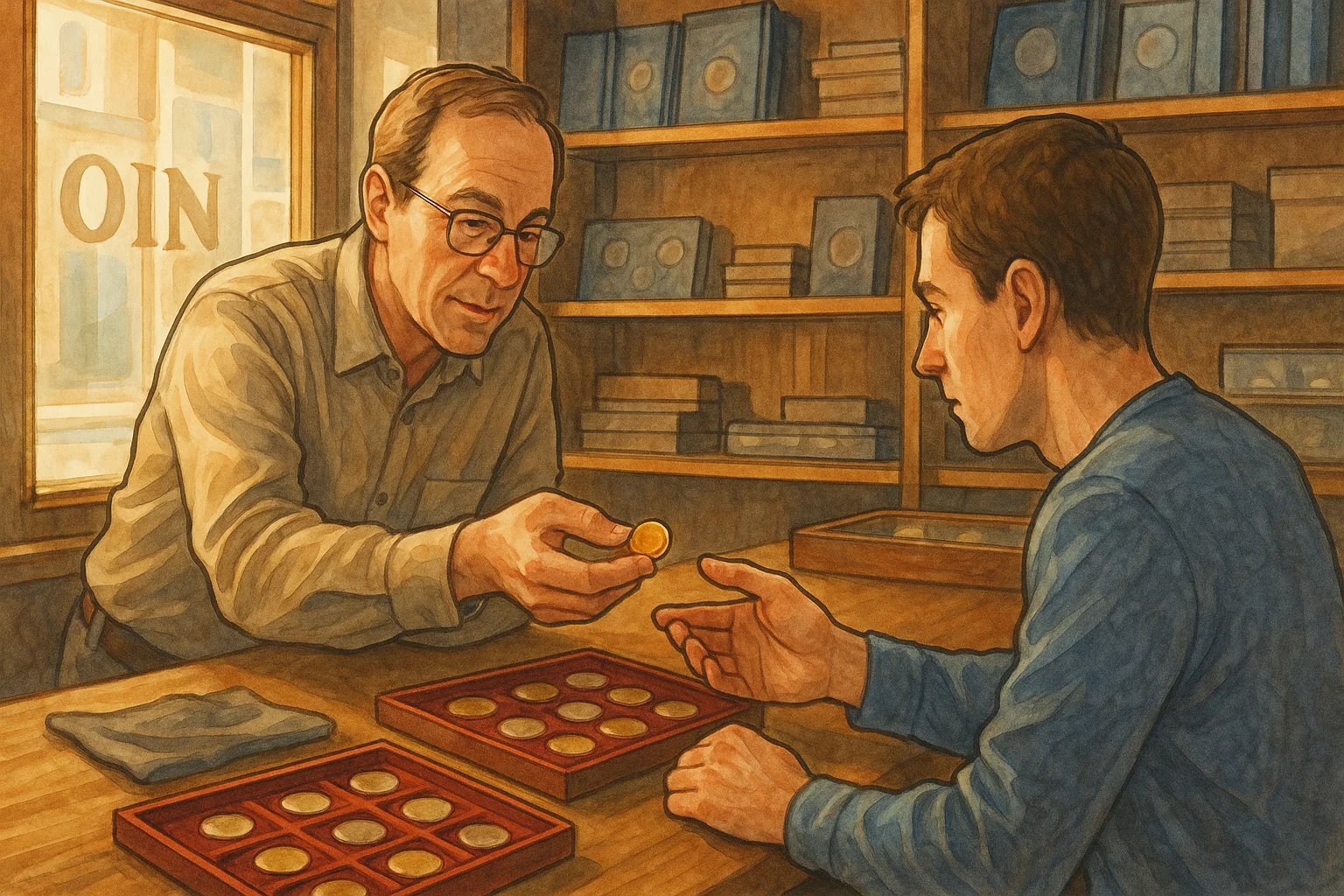Optimizing Your WordPress Site for Search Engines
Make Your Website a Magnetic Force for Search Engines
When it comes to WordPress SEO, think of your site as a party you’re throwing for search engines like Google or Bing. To make sure they show up – and stick around – you need the right mix of charm and substance. A dull, cluttered page will send them running faster than an invite without a time stamp. Here’s where you shine.
The first step? Polish up those permalinks! Instead of messy URLs like “yoursite.com/p=123,” go for clean, descriptive ones: “yoursite.com/best-coffee-recipes.” It’s the equivalent of having clear signs at your party’s entrance—no one likes confusion, not even search crawlers.
Also, don’t underestimate the power of speed! Your site’s loading time affects not just user patience but ranking, too. Install a lightweight theme like Astra or GeneratePress, and pair it with caching plugins such as WP Rocket. Just picture your site zipping along like a sports car on a highway.
- Choose mobile-responsive themes to keep visitors (and Google!) happy.
- Use HTTPS for secure connections—that little green padlock is worth its weight in gold.
Keep tweaking, testing, and shining that spotlight on your content. You’ll have search engines RSVPing in no time!
Key On-Page SEO Techniques for Better Rankings

Crafting Irresistible Meta Titles and Descriptions
Your meta titles and descriptions are like a shop window for your content. They’re the first thing people see on search engines, so they need to sparkle! Imagine scrolling through Google—what makes you click? A boring title? Nope. Instead, go for titles that are concise, keyword-rich, and pack a punch while staying under 60 characters. As for your meta descriptions, add a sprinkle of curiosity, include your target keyword naturally, and stay within 155-160 characters. Think of them as inviting little hooks that say, “Click me—I’m the answer to what you’re searching for!”
The Magic of Optimizing Your Content Structure
Your page layout isn’t just for looks; it’s an SEO powerhouse when used correctly. Make sure every page has:
- A clear and descriptive H1 heading that includes your primary keyword.
- Subheadings (H2, H3) to organize information and guide readers seamlessly.
- Internal links to weave your content together—like friendly handshakes between posts.
- Short paragraphs and bullet points (just like this!) for easy readability.
And don’t forget those images! Compress them for speed (nobody likes waiting) and give them descriptive alt text. Yes, even “blue dog.png” deserves its time to shine as “blue ceramic dog figurine.”
Technical SEO Considerations for WordPress Sites

Boosting Your Site Speed and Performance
When it comes to technical SEO, think of your WordPress site like a sleek sports car—it won’t win the race if it’s weighed down with unnecessary baggage. Slow page speeds? They’ll send users (and search engines) running the other way. Start by choosing a high-quality hosting provider—think of this as the engine powering your car. Then, install caching plugins like WP Rocket or W3 Total Cache to turbocharge your loading times.
And let’s talk bulky images—they’re like carrying suitcases in the trunk when all you need is a backpack. Compress them with tools like Smush or TinyPNG. Additionally, don’t forget about lazy loading! Why load everything at once when most users are only scrolling a bit at a time?
- Enable Gzip compression for code optimization.
- Remove outdated or unused plugins to cut the excess weight.
- Check your site’s performance regularly via Google PageSpeed Insights.
Crawling and Indexing: Keep It Seamless
Search engines work like curious librarians—if your site isn’t well-organized, they’ll struggle to index your pages. Make sure your robots.txt file guides them to the right shelves. Use a plugin like Yoast SEO to generate an XML sitemap and update it whenever you add new content.
Here’s a pro tip: block unnecessary pages (like those pesky admin or test pages) from being indexed. It’s like closing the doors to rooms visitors don’t need to see. Plus, double-check no “404 error” pages are hiding, as broken links are definite red flags.
Above all, remember: every click and crawl should feel effortless—for both your users and the algorithms watching behind the scenes.
Content Strategies to Drive Organic Traffic

Crafting Content That Gets Found (and Read!)
Creating content that pulls in organic traffic isn’t just about cranking out blog posts; it’s about crafting a magnetic experience. Picture this: your words acting like signposts, guiding readers straight to your digital doorstep. To do that, start by understanding what your audience aches for—whether it’s quick tutorials, insightful deep dives, or juicy industry secrets.
But here’s the real kicker: search engines love when you feed them fresh, relevant content. So, while everyone else might be stuck writing basics, focus on niche angles and answering “why” and “how” questions your competitors overlook. Don’t underestimate the power of *long-tail keywords*. They’re the low-hanging fruit that brings in fewer visitors but with laser-focused intent.
- Write irresistible headlines packed with punch (but avoid clickbait—it’s so last decade).
- Use internal linking like breadcrumbs, nudging readers deeper into your site.
- Add visual flair: think infographics, charts, or even memes if they fit your brand tone.
And remember, quality beats quantity every time. A single, value-loaded post can outperform ten generic ones. Your secret weapon? Consistency. Create often enough to stay on their radar, but not so much that you burn yourself (or your audience) out.
Tracking and Measuring SEO Performance
![]()
Why Tracking SEO Is Your Compass in the Digital Wilderness
Imagine setting off on a road trip without a map, wondering if you’re driving toward your destination or into a dead-end. That’s what running an SEO strategy without tracking feels like. If you’re serious about growing your WordPress site, you need tools that act like your GPS—guiding, correcting, and celebrating every milestone.
Start with analytics—Google Analytics and Google Search Console are your allies here. They reveal where your traffic is coming from, which pages attract visitors, and what keywords are leading the way. Feeling lost? Try tracking these metrics:
- Organic Traffic: Your ultimate pulse check—is it climbing steadily?
- Keyword Rankings: Are your target phrases rocketing up or falling flat?
- Bounce Rate: Are readers sticking around or ghosting after 5 seconds?
Practical Metrics You Can’t Afford to Ignore
Sure, metrics sound dry on paper, but they paint the story of your site’s success—or obstacles. Are users loving your recent blog post? Check time-on-page stats. Did a new product page see a surge in clicks? Thank your improved metadata. And most importantly, watch for links! Backlinks from reliable sources are like gold medals for your SEO game.
When you track performance consistently, it’s not just numbers—it’s the narrative of your growth. It’s how you take control.