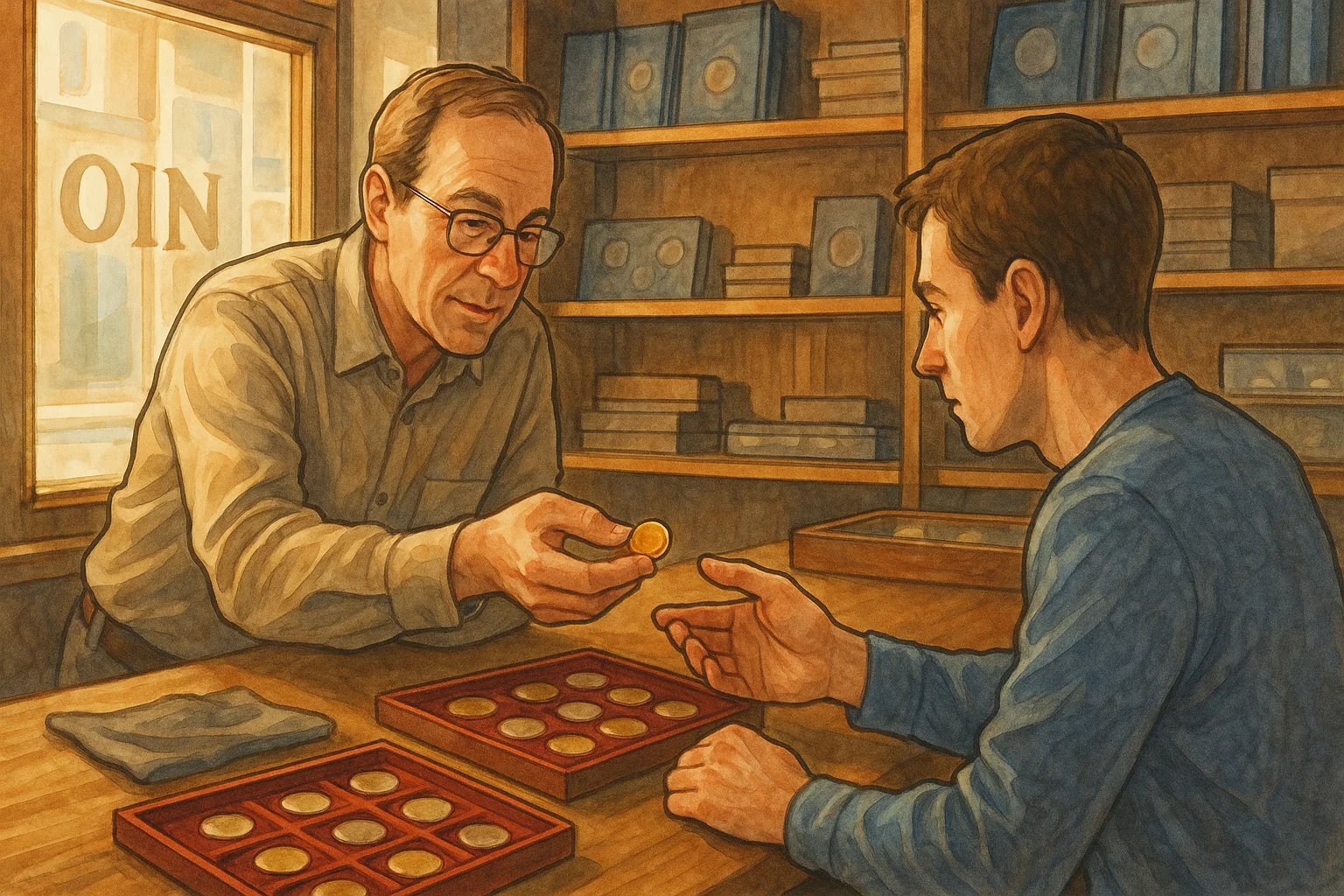Understanding Custom Post Types in WordPress
Imagine walking into a library where every book is thrown onto the floor in no particular order. Frustrating, right? That’s exactly how your WordPress site can feel if all your content—blogs, products, portfolios, events—is crammed into a single post type. This is where Custom Post Types (CPTs) swoop in like organizational superheroes!
What Makes Custom Post Types So Special?
Think of CPTs as custom storage boxes that fit specific kinds of content. While WordPress gives you basic options like Posts and Pages, sometimes they don’t cut it. Want to create a directory for recipes, each with their own categories? Or maybe a gallery of client testimonials that doesn’t get lost in your main blog feed? That’s where a Custom Post Type shines.
- Events: For dates, times, and venues.
- Products: Perfect for online stores.
- Portfolios: Showcase artwork, photography, or case studies.
How Do They Really Work?
A Custom Post Type functions just like regular “Posts” but allows you to define its purpose. Why flood your blog archive with employee bios or movie reviews? Instead, create a unique dashboard tailored to the content type, complete with custom categories and tags. It’s like giving each kind of content its own VIP treatment!
Benefits of Using Custom Post Types

Unleash the Power of Tailored Content
Imagine your WordPress site as a thriving library. Without the right shelves, books get messy, genres blend together, and readers feel overwhelmed. Enter custom post types, your magical organizing solution. These are like custom-built shelves, designed specifically for content you can’t quite squeeze into a standard blog or page format.
Why settle for one-size-fits-all when you can craft content types that fit perfectly? For example, a restaurant could use custom post types to showcase dishes, complete with images, ingredients, and pricing. A real estate site? Think property listings, organized with custom fields for square footage, price, and location.
- Streamlined navigation: Your users can easily find what they’re looking for, effortlessly gliding through the sections of your site.
- Better functionality: Custom post types let you structure content like portfolios, testimonials, or events with precision.
- Endless flexibility: Whether you’re running a podcast, hosting online courses, or selling vintage hats, it molds to your vision.
Your Brand, Your Rules
Using custom post types isn’t just practical—it’s empowering. It’s like being handed the paintbrush for your website’s canvas. No more squeezing unique ideas into generic formats! With every custom post type, you’re sending a message: your brand is unique, and your content should be too.
How to Create and Register Custom Post Types

Don’t Just Use Posts—Invent Your Own!
Custom Post Types are like a blank canvas, ready for your creative touch. Imagine this: instead of cramming all your recipes, portfolios, or testimonials into the standard “Posts,” you craft an entirely new type of content. A “Recipe” post type with its own flair? Yes, please!
Here’s how to bring your vision to life in WordPress. You’ll want to dive into your theme (or child theme) files. Specifically, crack open the trusty functions.php file. This is where the magic happens.
Use the register_post_type() function—a powerhouse you’ll love. With just a few parameters, you define how your Custom Post Type behaves. Labels for admin screens? Check! Support for features like thumbnails or excerpts? Done! WordPress might intimidate you here, but trust me, you’ll start to feel like a wizard after trying it out.
Key Steps to Register Your First Custom Post Type
- Name it: Choose a unique slug. If it’s for recipes, something like “my_recipes” works beautifully.
- Customize it: Use options like
'public','menu_icon', and'rewrite'to shape how it looks and interacts. - Test it: Refresh your site and admire your shiny new addition in the admin menu.
Ready to let your content shine? Let’s make WordPress truly yours!
Organizing Your Content with Custom Post Types

Breathe Life Into Your WordPress Content
Let’s be honest—managing heaps of content on WordPress can feel like trying to organize papers on a desk that’s perpetually messy. Enter Custom Post Types, your new best friend for tidying up the chaos. These little gems are like personalized filing cabinets for your website content. Not a “one-size-fits-all” kind of person? Perfect. They’re designed just for you.
Imagine this: instead of dumping everything into “Posts” or “Pages,” you create a custom structure for specific types of content. Have a food blog? Consider custom post types like “Recipes” or “Restaurant Reviews.” Run a real estate site? Go for “Properties” or “Agents.”
Want me to blow your mind further? Pair these with Custom Taxonomies, and suddenly, your recipes aren’t just chaos—they’re neatly organized by cuisine type, cooking time, or dietary restrictions.
- Create portfolios with custom filters for designers.
- Offer tutorial content broken down by skill level or topic.
- Sort events by date or location for a slick event management page.
It’s not just an upgrade—it’s a transformation for your content strategy, giving everything its own rightful place.
Best Practices and Tips for Managing Custom Post Types

Streamline Your Workflow with Smart Organization
Managing Custom Post Types doesn’t have to feel like trying to herd cats! A bit of forethought and organization goes a long way. Here are some tips to keep your content from spiraling into chaos:
- Use descriptive labels: When you’re naming your post types, avoid cryptic titles like “cpt1” or “specialtype.” Go for something clear like “Recipes” or “Portfolio Projects.” It will save you (and your team!) a headache later.
- Leverage taxonomies: Pair your Custom Post Types with custom taxonomies. For instance, if you’ve got a “Books” post type, create taxonomies like “Genre” or “Author.” This makes filtering and categorization effortless.
Think Future-Proof, Not Temporary Fixes
It’s tempting to focus on immediate needs when setting up Custom Post Types, but remember this: WordPress grows with you. Plan for scalability. Got a blog? Maybe you won’t need a “Series” post type now, but in a year? Who knows!
Also, dare I say it—don’t forget about backups! Regularly back up these structures alongside your data. Imagine losing that perfectly organized “Events” post type because of a technical hiccup. Trust me, that’s a nightmare you don’t want to experience.