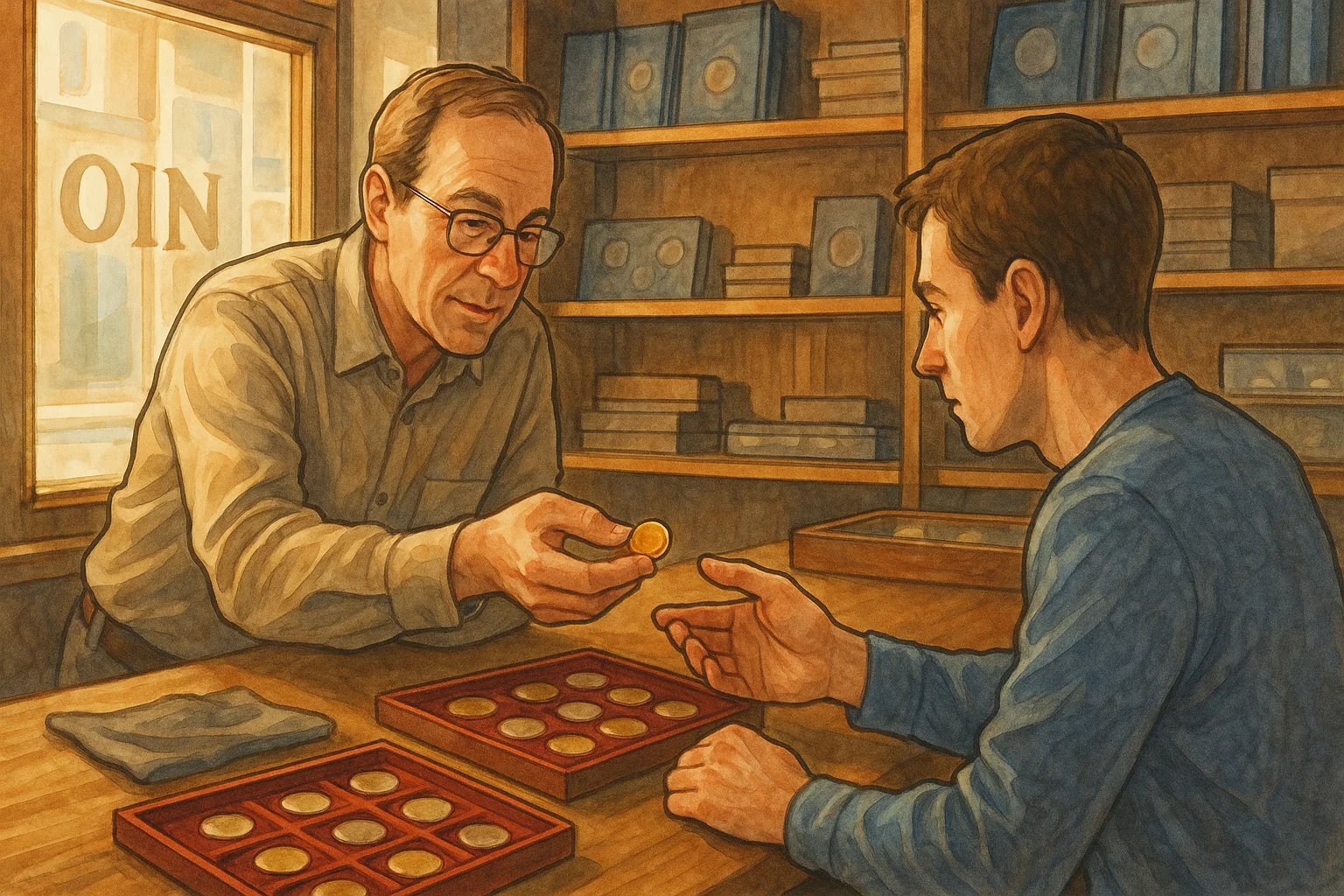Understanding the Importance of Accessibility in App Design
Why Accessibility Matters More Than You Might Think
Imagine opening an app and realizing the text is too small to read or buttons are impossible to tap. Frustrating, right? For millions of users with disabilities, that frustration is a daily reality. Accessibility in app design isn’t just a nice-to-have—it’s a lifeline that transforms digital tools into inclusive experiences.
Think about your morning routine. Maybe you check the weather. Now, picture someone who’s visually impaired relying on a screen reader for the same info. If the app developer forgot to label icons properly, the forecast becomes a guessing game. Accessibility bridges that gap.
Here’s where the magic of thoughtful design comes in:
- Alt-text for images: a lifeline for people using assistive tech like screen readers.
- Voice controls: because not everyone uses their hands to navigate.
- Scalable fonts: offering flexibility for those who need larger text to read comfortably.
It’s Not Just Ethical—It’s Smart Business
Beyond empathy, let’s talk practicality. Ignoring accessibility means alienating up to 16% of the global population. That’s a lot of missed opportunities, both for engagement and revenue. Better yet, accessible apps tend to score higher in usability for everyone, leading to glowing reviews and loyal users.
Key Accessibility Features for Modern Applications

Accessibility Features That Make a Real Impact
When we talk about accessibility in modern apps, we’re not just ticking checkboxes; we’re creating digital spaces that truly welcome everyone. That’s the difference between a door slightly ajar and one that swings wide open for all. And trust me, the latter feels much better.
One standout feature? Screen reader compatibility. Imagine navigating your favorite app without ever seeing the screen. Sounds challenging? Not with voiceover-friendly design! Thoughtfully written alt text and clear navigation make this experience seamless, turning what could be chaos into something intuitive.
Then there’s keyboard-first navigation. For users who can’t rely on a mouse, this small detail is life-changing. Think tabbing through buttons, dropdowns, and links with ease—like skipping stones across a perfectly still lake.
- Color contrast options for better visibility.
- Text resizing that doesn’t throw the layout into disarray.
- Closed captions for videos—that silent hero rising to the rescue.
Inclusive Design for Every User
And let’s not forget customization options. Whether it’s adjusting font size or toggling dark mode, these features let users shape apps to fit their needs like a tailor-made suit. A special shout-out to motion reduction settings for those prone to motion sickness; it’s a subtle yet transformative touch that says, “We see you.”
Accessibility isn’t about meeting minimum standards—it’s a mindset, an unspoken promise to create something remarkable for every single user. No exceptions.
Best Practices for Integrating Accessibility into Your Design Process

Make Accessibility a Team Effort
Creating designs that are inclusive isn’t just a step in your process—it’s a mindset shift. To truly integrate accessibility, every player on your team needs to be on board. Start by encouraging open conversations about accessibility: What barriers might users face? How can your design make them feel capable and valued?
Infuse these principles early and often. Bake accessibility into your brainstorming sessions and wireframes—not as an afterthought slapped on at the end. For instance, when picking colors, think contrast ratios; when you’re structuring navigation, consider how a screen reader would interpret it. And remember: empathy drives innovation. Developing that mindset can transform “meeting guidelines” into creating experiences that *spark joy* for all users.
- Host workshops where team members use assistive technologies to experience your app from different perspectives.
- Collaborate with accessibility consultants or community advocates to gain firsthand insights.
Design for Real-Life Diversity
Humans are wonderfully varied—and so are their needs. Think beyond compliance checkboxes and design for real-world challenges. Is your button large enough for someone with motor impairments to click comfortably? Can someone navigating with only a keyboard easily tab through your content without frustration?
Here’s a tip: build personas that represent users with various abilities. Not fictional ones—real stories and voices matter here. Maybe it’s Alex, who uses voice commands due to limited mobility, or Priya, whose low vision requires her to zoom in on text. These personas breathe life into your decisions, making accessibility about serving people, not just meeting standards.
Tools and Resources to Enhance Accessibility Implementation

Your Accessibility Toolkit Awaits
Imagine trying to build a house without the right tools—frustrating, right? The same goes for crafting accessible apps. Luckily, the digital world is brimming with powerful resources to make this process feel like less of a mystery and more like an adventure.
Here are standouts worth bookmarking:
- Screen Reader Simulators: Dive into how users with visual impairments experience your app with tools like NVDA or VoiceOver. It’s like borrowing their perspective for a day!
- Color Contrast Checkers: Ensuring your design is easy on the eyes has never been simpler. Tools like WebAIM’s Contrast Checker detect color clashes instantly.
- Code Validators: Plug your designs into accessibility checkers like Axe or Lighthouse to identify sneaky barriers before they trip anyone up.
Guides That Light the Way
For those just starting—or seasoned designers needing a refresher—the internet is bursting with in-depth, actionable guides. The Web Content Accessibility Guidelines (WCAG) remain the gold standard for universal design principles. Pair that with resources like Mozilla’s developer docs or articles from A11y Project, and you’ll feel like you’ve unlocked secret blueprints to digital inclusivity.
Don’t forget: your end users come first. These tools aren’t just software—they’re a compass, helping you build something meaningful and impactful.
Testing and Ensuring Compliance with Accessibility Standards

How to Ensure Your App Treats Everyone Like VIPs
Let’s face it: no one wants to feel left out, especially when it comes to tech. Testing for accessibility is like rolling out the red carpet for all users—because every click, swipe, or tap should feel effortless. But how do you make sure your app doesn’t unintentionally slam doors in someone’s face? It all starts with rigorous testing and compliance checks.
Here’s the deal: not all users navigate apps the same way. Some rely on screen readers, others require voice commands, and a few might use alternative input devices. This is where accessibility audits come to the rescue. Dive deep into your design with tools like axe DevTools, WAVE, or Google’s Lighthouse, which scan for common barriers like unreadable text, missing alt descriptions, or awkward keyboard navigation.
- Test with real users who have disabilities—nothing beats firsthand insight.
- Simulate scenarios like low vision or limited motor function using custom software features.
- Don’t rely solely on automation; pair it with manual checking for a human touch.
Accessibility compliance isn’t just about ticking boxes—it’s about crafting experiences that spark joy and don’t leave anyone lagging behind.