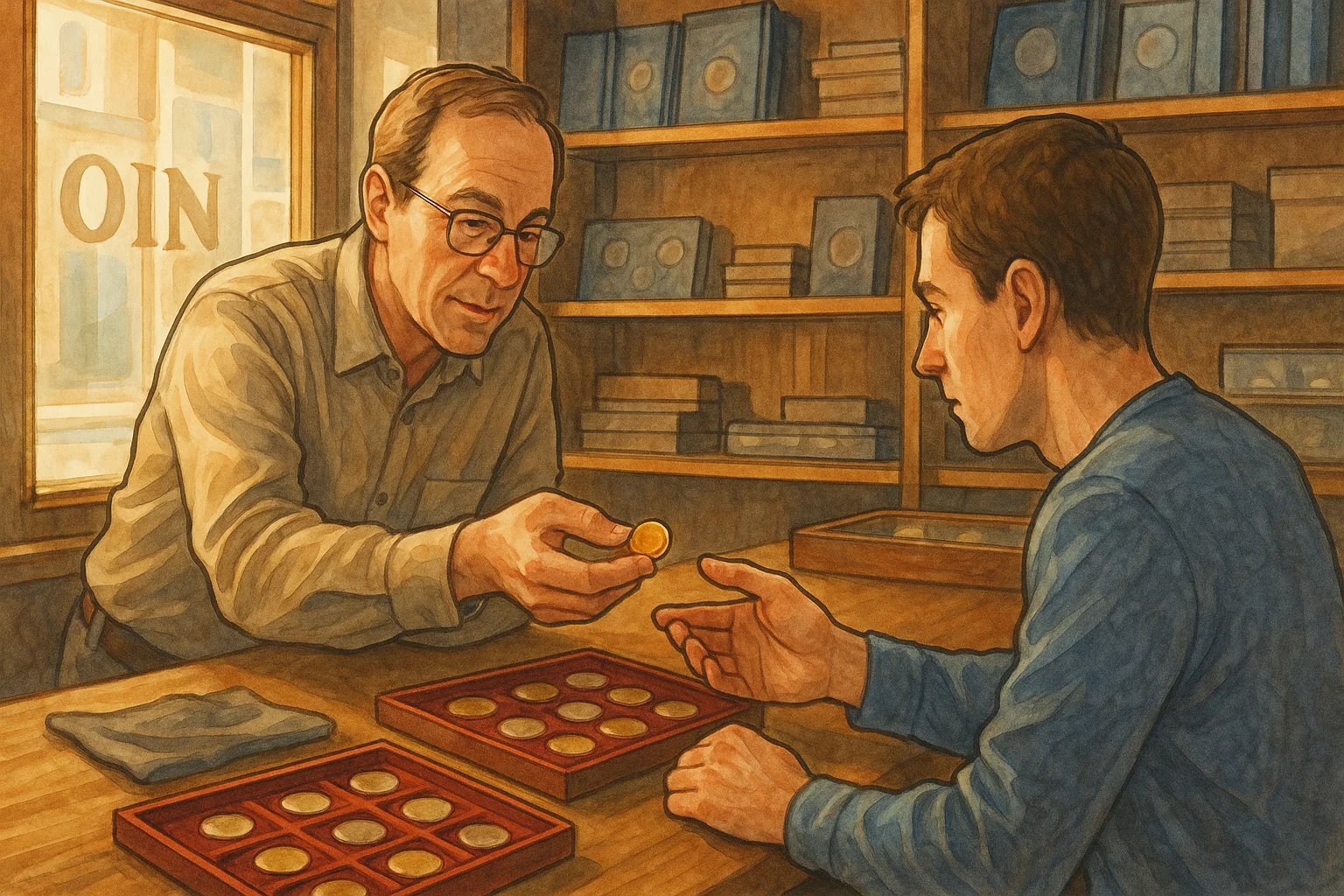Understanding the Basics of Website Auditing
Imagine your website as a house. It might look good from the outside, but what if the foundation is cracked or the plumbing is leaky? That’s where a website audit comes in—it’s like a full-scale inspection for your digital property, making sure everything behind the scenes is solid. Understanding the basics of this process is key to ensuring your site doesn’t just survive online—it thrives.
Why Does Website Auditing Even Matter?
Your website might feel fast and fabulous, but search engines have their own checklist. If your pages take too long to load, or your links lead to dead ends, Google isn’t going to be impressed. Neither will your users. A proper audit uncovers hidden flaws, like broken links, slow page speeds, or poor mobile usability—all things that could block you from ranking higher.
The Key Foundations of Website Auditing
Think of this as the map for your journey. A solid website audit focuses on three core areas:
- SEO Performance: Are your keywords well-targeted? Is metadata optimized?
- Technical Structure: Any broken pages or missing sitemaps lurking in the background?
- User Experience (UX): Can visitors easily navigate, read, and interact with your site?
Each element works together like gears in a machine—when one fails, the whole system stumbles. Website auditing doesn’t just diagnose problems; it gives you the power to fix them.
Steps to Perform an SEO Audit

Make Your SEO Audit Actionable
Embarking on an SEO audit might feel like fixing a clock—lots of tiny parts working together. But trust me, it’s not rocket science; all it takes is a bit of focus and a clear roadmap.
First, start with your website’s overall health. Tools like Google Search Console are a goldmine for discovering crawl errors, broken links, or indexing hiccups. Noticed that “404 error” popping up? Consider it your site’s SOS call.
Next, examine your on-page SEO. Head to your web pages and check these essentials:
- Meta titles and descriptions—is every page unique, readable, and packed with keywords?
- Are you making the most of header tags (H1, H2, etc.)? Don’t let them sit untouched.
- Page content: Does it offer value, match search intent, and include relevant internal links?
Dive Deeper into User Experience
Let’s talk loading speed. If your homepage takes a coffee break while loading, readers won’t stick around. Test performance using tools like PageSpeed Insights. Also, ensure mobile users can navigate smoothly without pinching, zooming, or muttering under their breath.
Remember, each fix is a step toward giving search engines (and your visitors) what they love: clarity, speed, and impeccable structure.
Technical SEO Issues to Look For

Hidden Website Speed Traps
Is your website running like a cheetah… or crawling like a turtle stuck in peanut butter? Page speed is no longer just a luxury—it’s a necessity. Slow-loading pages frustrate users, and search engines won’t give you a free pass, either. Keep an eye on elements like oversized image files, uncompressed CSS/JavaScript, or that sneaky video on your homepage that’s guzzling bandwidth like a dehydrated camel.
Curious where to start? Tools like Google PageSpeed Insights spotlight what’s dragging you down. Look for opportunities to:
- Compress images without sacrificing quality (every pixel counts!)
- Enable browser caching—imagine giving returning visitors a fast-pass ticket
- Reduce server response times—because no one enjoys waiting in digital lines
Those Pesky Broken Links
Ever clicked on a link and landed on a dreaded 404 page? It’s like opening a fridge only to find it empty when you’re starving. Broken links drive users—and search engines—mad. Regularly check for links leading nowhere using tools like Screaming Frog or Ahrefs. When you fix these potholes on the information highway, everyone gets a smoother ride.
Tools to Use for Website Auditing

Must-Have Tools for a Rock-Solid Website Audit
If website auditing were a treasure hunt, the right tools would be your map, magnifying glass, and flashlight all rolled into one. The internet is brimming with powerful options, and using them feels like unlocking little secrets your site has been hiding. Here’s where you should start:
- Google Search Console: Think of this as your direct line to Google. It tells you what’s working or broken in your search performance—like if your site isn’t mobile-friendly or has missing pages.
- SEMrush: This one’s your Swiss Army knife. From spotting keyword gaps to analyzing backlinks, it’s got you covered. Bonus: its Site Audit function works like a virtual detective for technical issues.
- Screaming Frog: Despite its quirky name, this tool crawls your site with precision. Broken links, duplicate content—they can’t hide from Screaming Frog’s spyglass!
Other Gems You Shouldn’t Miss
For those who like a deeper dive, consider Ahrefs. It’s brilliant for uncovering content gaps and spying on your competitors’ SEO strategies. Meanwhile, PageSpeed Insights scores your site’s speed and suggests razor-sharp fixes for sluggish loading times. If you’re a fan of simplicity, take Ubersuggest for a spin—it’s user-friendly and doesn’t overwhelm you with data.
Tips for Maintaining Website Performance After the Audit

Keep Your Website in Fighting Shape
So, you’ve fixed the issues and your site is running like a well-oiled machine—amazing! But let’s be honest, staying on top of website performance is not a “set it and forget it” kind of deal. Think of it like going to the gym: one great workout doesn’t mean you’re fit for life. Regular maintenance keeps your website lean, mean, and ready for any SEO battle ahead.
Start by setting up a schedule for ongoing checks. Trust me; you don’t want to wait until search engines notice something’s off. At least once a month:
- Review your site speed using tools like Google PageSpeed Insights.
- Run a crawl with a tool (e.g., Screaming Frog) to catch broken links or new errors.
- Check for outdated or underperforming content—you know, those blog posts collecting virtual dust.
Lean Into the Power of Automation
Here’s a secret: you don’t need to do everything manually. Tools like SEMrush and Ahrefs have alert systems that flag technical hiccups or SEO opportunities as they pop up. It’s like having a guardian angel watching over your site while you sleep.
Oh, and don’t underestimate the power of analytics! Keep an eye on metrics like bounce rate, organic traffic, and time on page. These are the breadcrumbs that lead you to areas needing improvement.
Your website’s performance is a reflection of your brand—stay vigilant, stay proactive, and you’ll keep shining online.