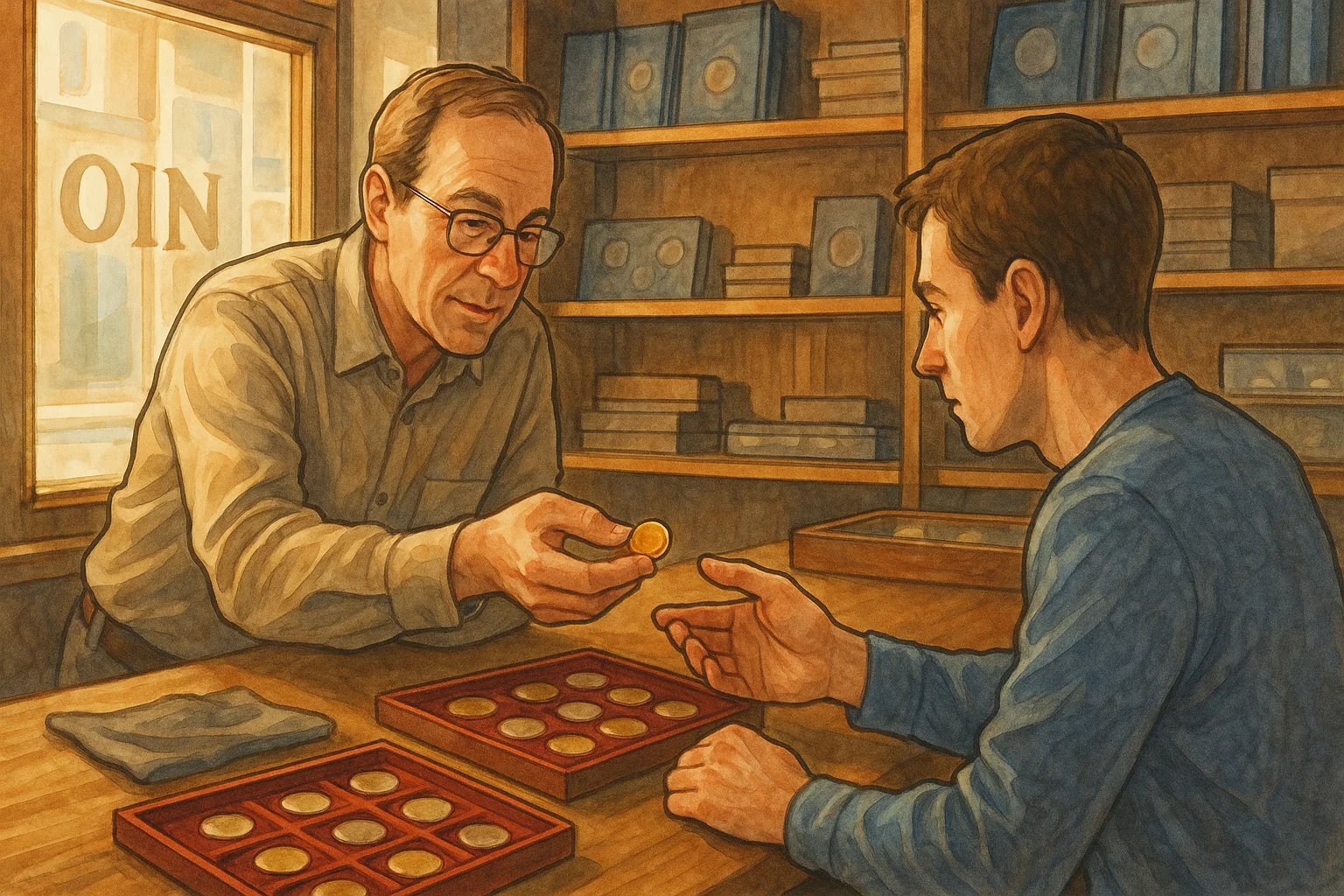Importance of User Experience in Mobile Apps
Why User Experience is the Heartbeat of Mobile Apps
Imagine your mobile app as a living, breathing entity. Its soul? That’s the User Experience (UX). It’s what keeps users coming back—or leaving faster than you can say “uninstall.” In the hyper-competitive world of apps, UX isn’t just a feature; it’s the whole vibe.
When someone downloads an app, there’s an unspoken promise: “This will make my life easier—or at least more fun.” Keep that promise, and your users might become raving fans. Break it, and they’ll be gone in seconds. A clunky onboarding process or a confusing interface? That’s like inviting someone to dinner and serving them a mystery casserole with no utensils.
Let’s get specific. Great UX means:
- Intuitive navigation—users shouldn’t need a treasure map to find features.
- Lightning-fast load times—because patience isn’t the virtue of modern app users.
- Design that delights—clear fonts, smooth animations, zero clutter.
Whether it’s crushing candies or scheduling tasks, people want smooth experiences without hiccups. The better your app feels in everyday use, the deeper it ingrains itself into someone’s routine. And that? That’s how you win the app game.
Key Metrics to Evaluate Mobile App UX

Digging Into the Details: Core Metrics That Matter
When it comes to measuring mobile app UX, there’s no one-size-fits-all gauge. Imagine your app as a bustling café—how do you know if your customers are delighted or ready to storm out? By tracking the right key performance indicators (KPIs), of course! Let’s break it down:
- Retention Rate: Are users coming back, or are they ghosting you after a single visit? A strong retention rate means your app has that magnetic charm users can’t resist.
- Task Success Rate: How easily can users complete what they came for? Whether it’s ordering food or uploading photos, stumbling blocks in the process scream “red flag!”
- Session Duration: If users are hanging around longer, it’s a sign they’re engaged. But don’t confuse this with confusion—it’s about time well spent, not wasted.
A Peek Under the Hood: Behavioral Metrics
Numbers can reveal emotions. Consider Time to First Interaction: How long users take to engage after opening the app speaks volumes about usability. Or what about Error Rates? Misclicks, failed searches, and frustrating dead ends add up to misery points.
Pro tip: Keep an eye on User Feedback Scores (like app store ratings or survey responses). They’re not just statistics; they’re whispers from your audience about what you’re nailing—or missing entirely!
Methods for Collecting UX Data

Diving into Hands-On UX Data Collection
Gathering UX data is like being a detective piecing together clues about how real users engage with a mobile app. It’s not just numbers on a page—it’s the heart and soul of improving the experience. Let’s explore some of the most effective methods to uncover what users truly feel, think, and do.
1. User Surveys & Feedback Forms
Think of surveys as direct conversations with your users. A well-crafted survey can reveal frustrations they didn’t even know they had or features they desperately want. Whether it’s an in-app pop-up or a post-session email, feedback forms give them the mic to share their thoughts.
2. Session Recordings and Heatmaps
Want to see exactly where users fumble, hesitate, or abandon tasks? Session recordings feel like peeking over their shoulders as they swipe through your app. Pair this with heatmaps, which visually showcase hotspots of interaction—those fiery-colored clusters tell you everything about what’s working and what’s not.
User Testing That Breathes Life Into Data
Sometimes, raw numbers alone don’t tell the story. In-person or remote user testing sessions help you watch the magic—or struggles—unfold in real-time. Here’s why this method is pure gold:
- Get unfiltered reactions as users navigate your app for the first time.
- Identify usability pain points that can sabotage user satisfaction.
- Uncover unexpected behavior—like trying to swipe where a button should be.
Each method gives you unique puzzle pieces. Layer them together, and you’ll have a full picture of how your app fits into users’ lives—and their thumbs.
Challenges in Measuring Mobile App UX

Why Measuring Mobile UX Can Feel Like Catching Smoke
Evaluating the user experience of a mobile app is no walk in the park—it’s more like trying to catch smoke with your bare hands. Mobile apps live in an ecosystem as wild and unpredictable as a jungle, making UX measurement challenging on several fronts.
One of the biggest hurdles? *Diversity.* From screen sizes and operating systems to hardware capabilities, users bring a dizzying variety of devices to the table. Your app might look stunning on one phone but feel sluggish on another. And then there’s the human element—how do you quantify something as deeply personal as frustration caused by an extra loading second?
Let’s not forget the fleeting nature of attention spans. Mobile users swipe past apps at blistering speeds. Capturing meaningful data in this hyper-fast environment often feels like building sandcastles during high tide.
- Inconsistent environments: Users could be on shaky public Wi-Fi or robust cellular networks.
- Emotional variability: Someone booking flights may feel anxious, while someone using a game app seeks fun.
When it comes to mobile UX measurement, expect shifting sands—and pack your best problem-solving toolkit.
Best Practices for Improving UX Based on Metrics
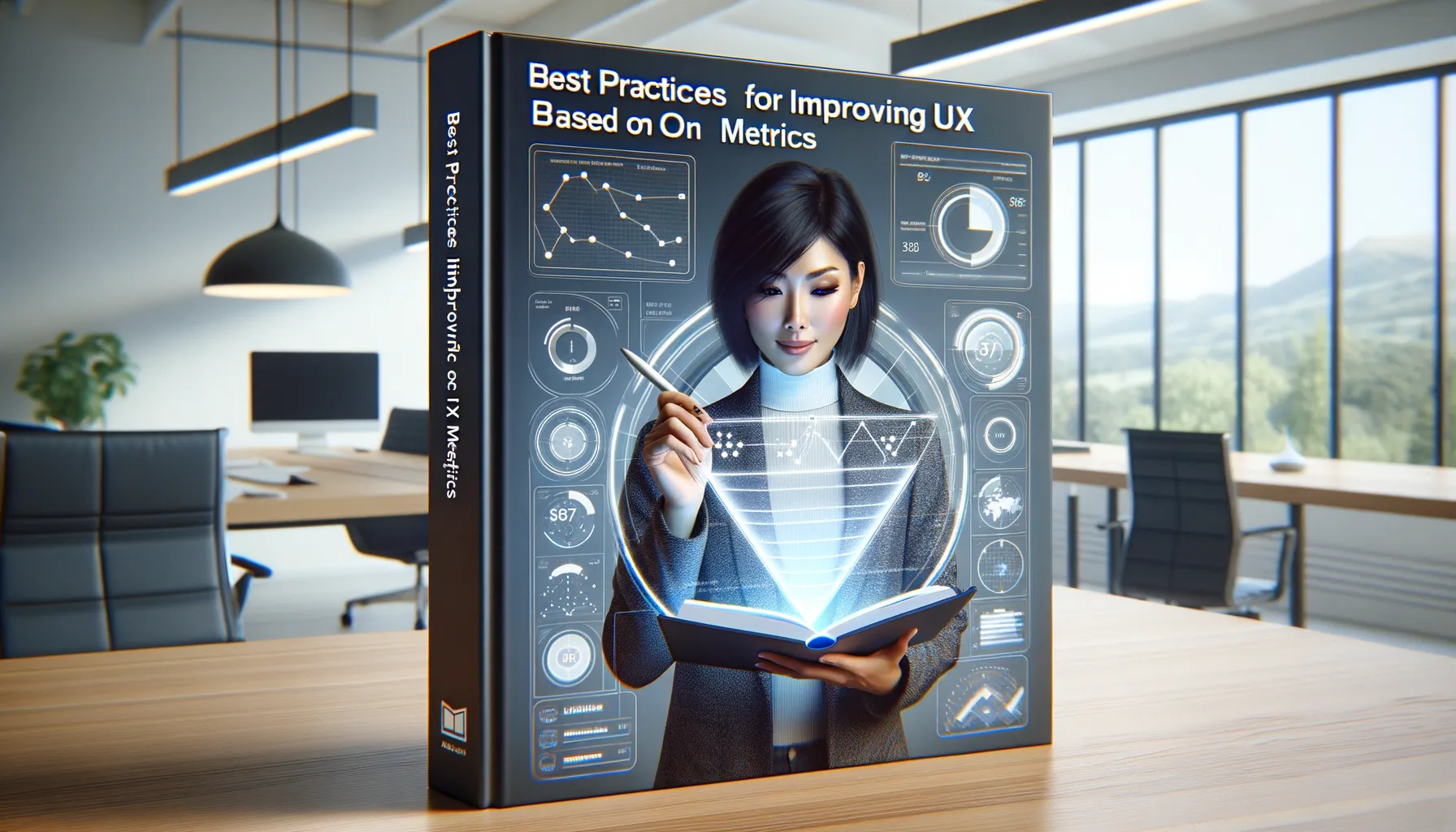
Turning Data Into Delight
Improving user experience (UX) isn’t just about fixing bugs or tweaking fonts—it’s about crafting a seamless, enjoyable journey for your users. And here’s the trick: the metrics you’ve been collecting? They’re like breadcrumbs leading you to UX gold. Here are some actionable ways to turn those numbers into magic moments.
- **High Drop-Off Points: A Clue, Not a Curse**
If your analytics reveal users are abandoning the app at specific screens, don’t just sigh in frustration—investigate! Is the checkout process dragging on like a bad movie? Simplify it. Are instructions as clear as mud? Rewrite them. - **Boost Engagement with Micro-Interactions**
Metrics highlighting low engagement per session might be whispering, “Let’s add some personality!” Could an animated confirmation after a user action bring that ‘aha’ moment? Think bite-sized delight sprinkled throughout.
Listen, Adapt, Surprise
Does your user satisfaction survey scream meh? One unexpected yet profoundly effective tweak is embracing **personalization**. For example, if a fitness app knows a user prefers morning workouts, surface motivational quotes or stats relevant to their schedule. Small nudges based on data can feel like a warm digital hug.