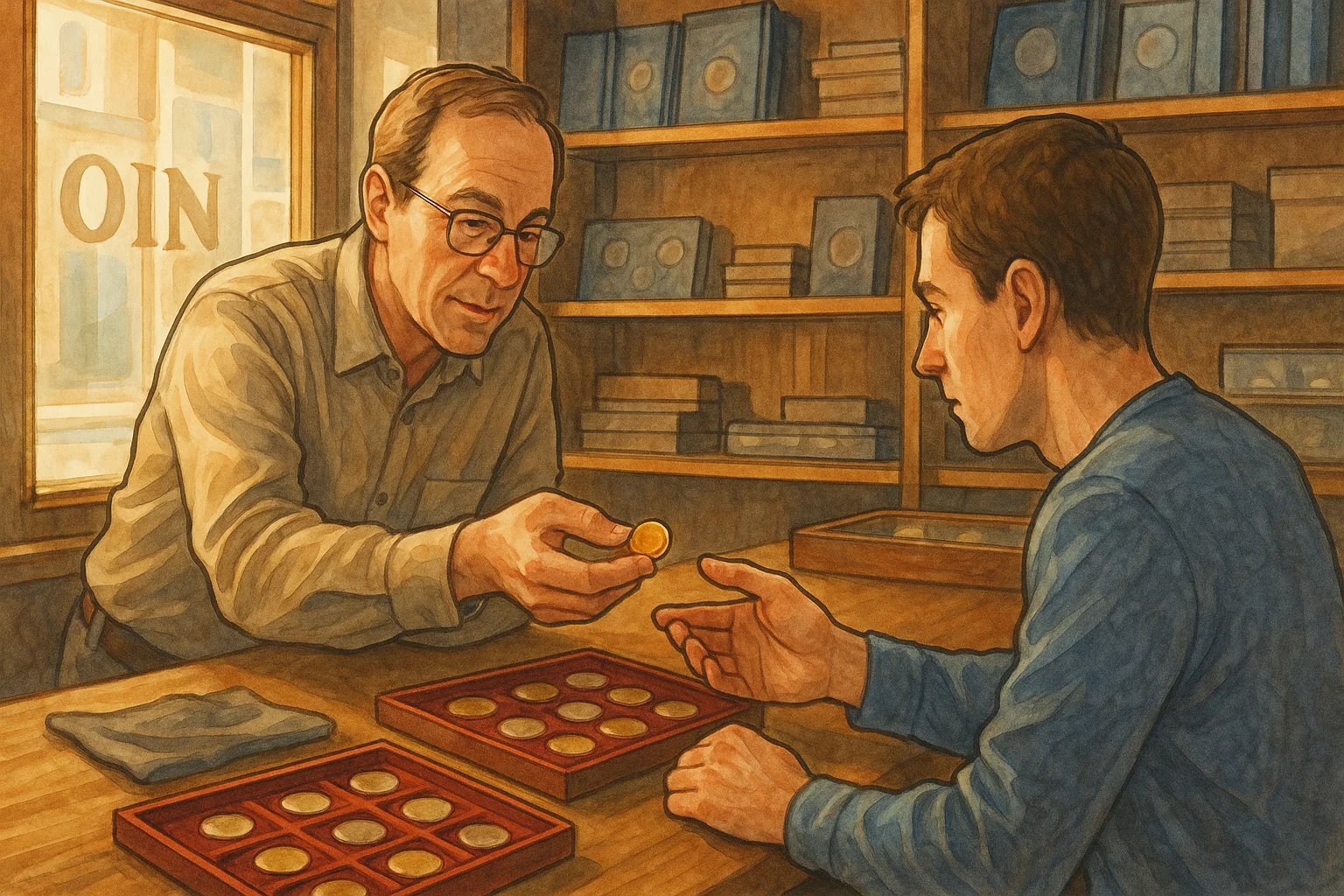Understanding GDPR and Its Impact on Your Website
How GDPR Shapes Your Website’s Data Practices
Picture this: your website is like a bustling café, full of visitors browsing, sipping on your content, and dropping their details into your forms. Now, imagine one of those visitors asking, “What are you doing with my data?” That’s essentially the spirit of the General Data Protection Regulation (GDPR). It puts users in control of their personal information, and it’s your responsibility to respect that trust.
GDPR applies to any website targeting EU citizens, whether you’re based in Berlin, Barcelona, or Boise. And no, it doesn’t matter if you’re running a tiny blog or a booming e-commerce empire—the rules apply all the same. Here’s what failing to follow them could mean for your site:
- Hefty fines and penalties: We’re talking up to €20 million or 4% of your annual revenue.
- Damaged reputation: Trust, once broken, isn’t so easily repaired.
- Lost users: Visitors who don’t feel safe won’t stick around.
By being GDPR-savvy, you’re not just avoiding a legal headache; you’re telling your users, “Your rights and privacy matter to us.”
Key Features of GDPR-Compliant Contact Forms

What Truly Makes a Contact Form GDPR-Compliant?
Let’s face it—nobody likes digging through legal jargon just to figure out how to collect a name or email address on their website. But here’s the deal: creating a GDPR-compliant contact form isn’t just about dodging fines; it’s about earning your visitors’ trust. So, what does that really look like? Let’s break it down.
First off, your contact form can’t assume consent where none exists. That sneaky pre-ticked checkbox? Toss it out the window. Instead, include a clear, unticked checkbox with a polite request for consent before storing personal data.
And speaking of clarity—are you spelling out exactly why you’re collecting data? Every field in your form should have a purpose. Excessive info requests scream “spammy,” so stick to the basics: name, email, and any necessary details.
- Transparency: Clearly link to your privacy policy. Don’t bury it in fine print!
- Consent Management: Make opting in (and out) effortless.
By weaving these elements into your forms, you’re not just complying with GDPR—you’re creating a space where users feel safe and respected. Isn’t that what great websites are all about?
Steps to Make Your WordPress Contact Form GDPR-Compliant

Start with Clarity: Collect Only What You Truly Need
Picture this: you walk into a coffee shop and they ask for your shoe size before taking your order. Awkward, right? The same goes for your contact form. Under the GDPR, only ask for the data you genuinely need. If all you need is a name and an email address, skip the unnecessary fields.
Here’s your first step: review every single input field on your form. Think critically—does it serve a purpose? Strip it down to the essentials. This isn’t just good GDPR practice; it’s also excellent UX design!
Sprinkle in Consent Checkboxes (With Love!)
GDPR loves consent like cookies love milk. But beware: pre-checked boxes are a huge no-no! Make sure users intentionally give their thumbs up when they submit their data. Here’s how to add that touch of clarity and control:
- Create an unchecked checkbox labeled like “I agree to the Privacy Policy.”
- Link directly to a detailed privacy notice that explains how user data will be stored, processed, and used. Transparency is key!
- If you’re sending marketing emails, include a separate checkbox for that specific consent.
Every click of that box is a tiny handshake between you and your users.
Best WordPress Plugins for GDPR Compliance

Must-Have GDPR Plugins for Your WordPress Toolkit
Imagine this: your website visitors trust you with their data, and the last thing you want is to let them down—or worse, face hefty fines. The good news? A handful of brilliant WordPress plugins can transform GDPR compliance from a headache into a breeze. Let’s dive into the essentials.
- Complianz: This plugin feels like having a legal expert by your side. It handles cookie banners, customizable privacy policies, and even region-specific compliance. Plus, it’s beginner-friendly!
- WP GDPR Compliance: If simplicity is your jam, you’ll love this one. It integrates seamlessly with major form builders (hello, Contact Form 7!) and ensures consent checkboxes are where they need to be.
- CookieYes: For cookie management that looks sleek AND does its job, CookieYes is a life-saver. Their pre-designed layouts keep things professional while asking for user consent.
Simplify GDPR Compliance Without Breaking a Sweat
For those who want to go beyond the basics, don’t miss GDPR Cookie Consent. It offers granular settings, automatic scans for cookies, and multi-language support. Another underdog? Termly, which crafts beautifully detailed privacy notices tailored just for you. With these tools, juggling legal jargon no longer feels like scaling Everest!
Testing and Maintaining GDPR Compliance

Why Testing Your GDPR Compliance is Non-Negotiable
Think of GDPR compliance as a living, breathing thing—it’s not a “set it and forget it” situation. You don’t just check the box once and call it a day. Your contact forms touch sensitive user data, and systems evolve: plugins update, website traffic grows, and new privacy regulations might sneak in. Testing regularly ensures your compliance isn’t quietly unraveling behind the scenes.
Imagine this scenario: a visitor fills out your beautifully crafted form, but a hidden plugin suddenly shares their data without consent. Yikes, right? That’s why consistent testing is your safety net. It catches those sneaky glitches before they morph into legal nightmares.
Steps to Keep Your Site Airtight
Here’s how you can stay on top of your game:
- Run regular audits: Use GDPR scanning tools to spot vulnerabilities in your forms and databases.
- Test consent mechanisms: Check if checkboxes or popup disclaimers work perfectly across all devices (mobile matters!).
- Review third-party tools: Got plugins handling user data? Make sure they meet GDPR standards too.
Remember, maintaining compliance isn’t just about playing by the rules — it’s also about building trust with your audience. Let them know you’re guarding their data like it’s your own precious treasure.